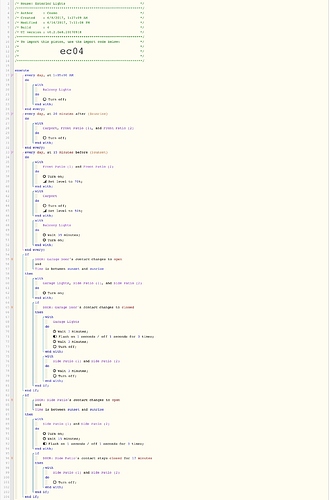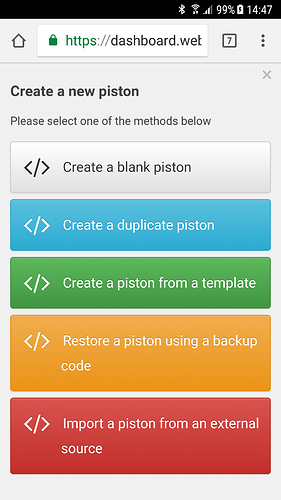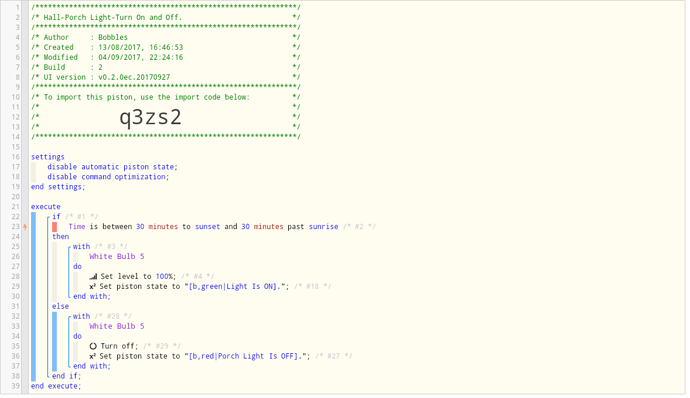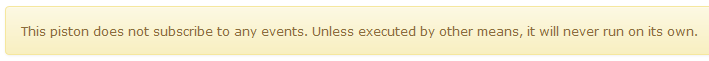Per a user request to see basic automated sunset to sunrise lighting:
(Plus some extra stuff)
Automated Exterior Lights: Sunset To Sunrise
Cozdabuch
#1
bobbles
#3
Use the 4 digit code at the top and use the penultimate option.
When you do this the piston will open a window for you to put your devices in.
uacolon
#4
Thanks for the reply…
I am familiar with the import feature.
I get an error importing using the 4 digit code…something about error importing bin file…so i figures it was not shared any longer .
TTarrier
#7
Lol. Sorry I thought the penultimate option was within the “import a piston function”. I know see you just meant the second to last option.
Butcher98
#12
I imported this for some lights and it worked great. When I try to do the same thing with another piston and set of lights I get the piston does not subscribe to any events error. Is there a reason it can only be ran one time?