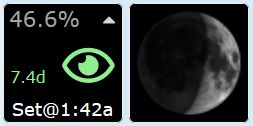I have an idea in my head that sounds easy to impliment IF a website exists that can be my middleman.
Basically, I would like to use webCoRE to pass a bunch of data to a website that turns my parameters into a JPEG or PNG. Ideally, the website will save the image to a specific name, and each subsequent run, will overwrite that image with the new image.
This will let me make a real complex piston, that pushes out numbers and strings to create an image. My real goal is to be able to make a simple tile for my clients that displays that specific image. (this is why I need the link to the image to always be the same)
At the very minimum, the website must accept width and height of the image, as well as allowing multiple data points to be displayed in various sections of the image. Also, having the ability to adjust font size and insert a picture or emote would be very handy.
Can anyone recommend a website that allows automated requests such as this?
Note: This concept can also create images (containing data) that ActionTiles can display.