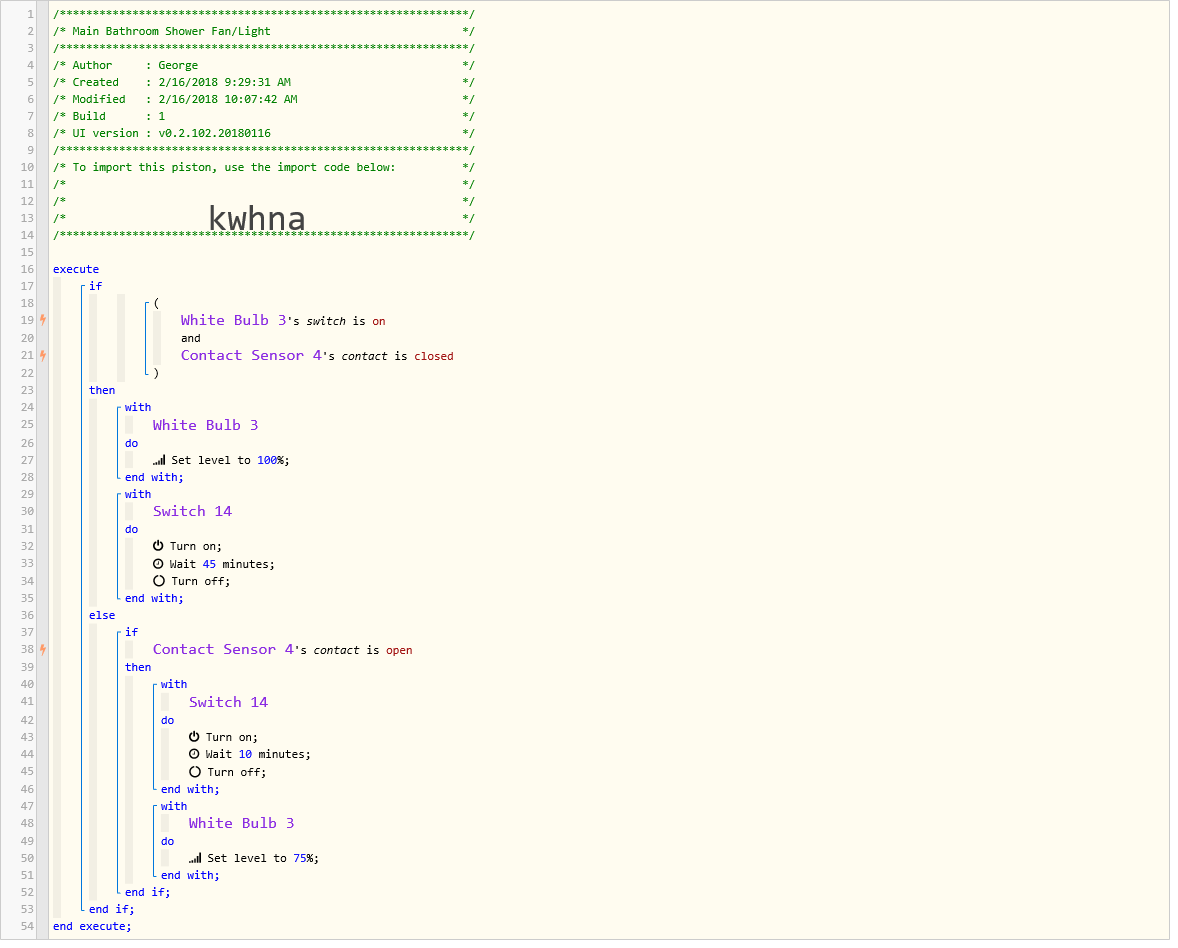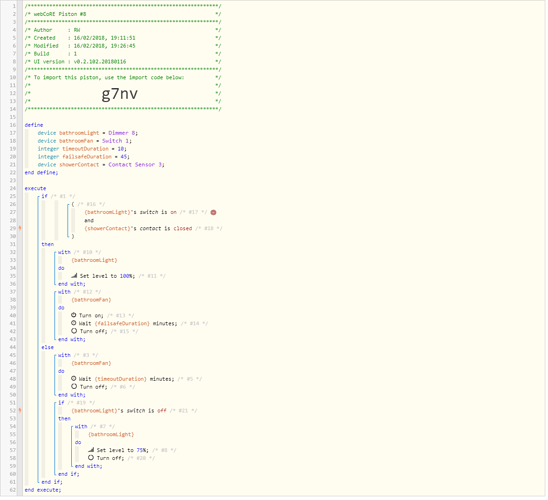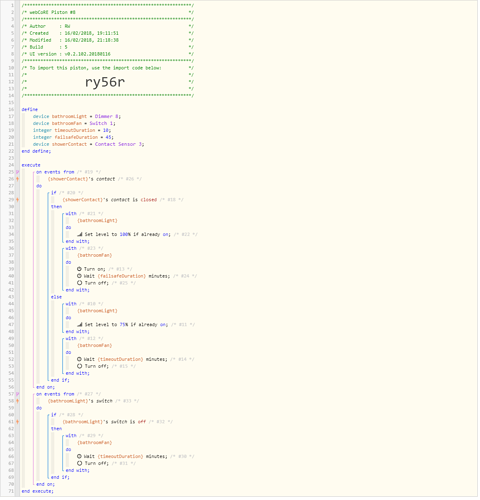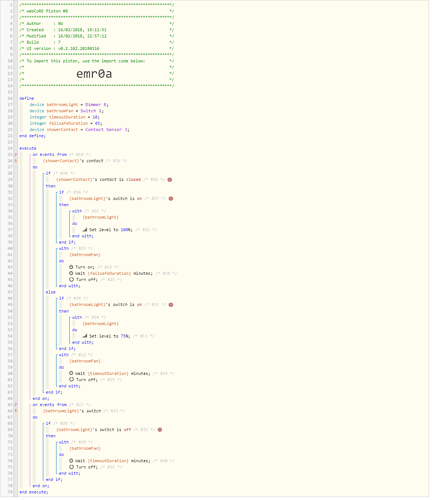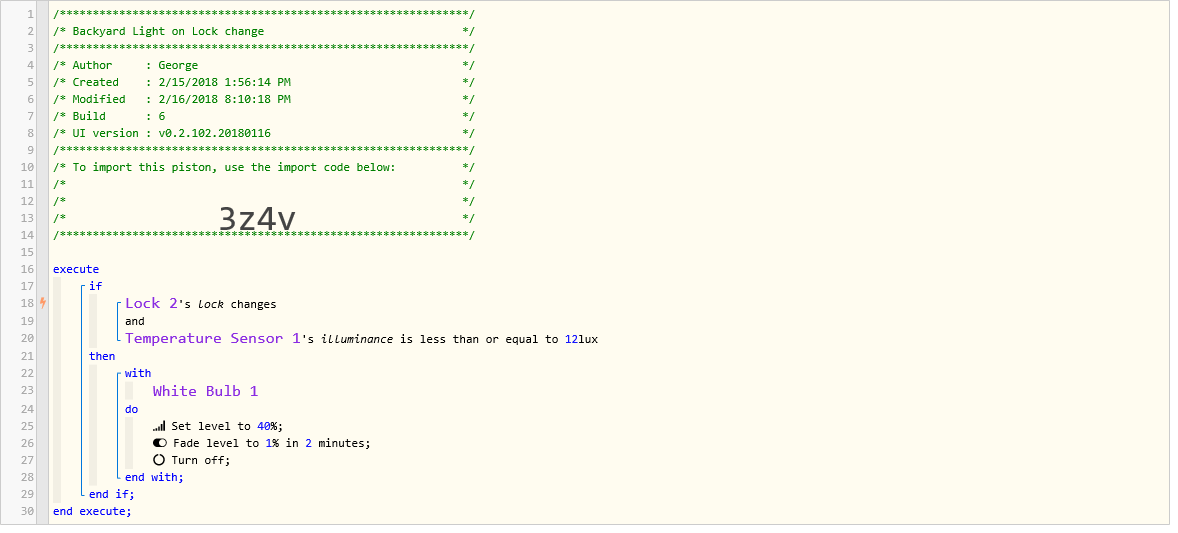1) Give a description of the problem
Tried to create first more complex piston but it did not work at all so perhaps I need to ask how to approach this first
2) What is the expected behavior?
If the bathroom light is ON and someone closes the shower doors fan will turn ON (with backup auto OFF timer counting down 45min for those who close the shower after use) at the same time light will set to 100% intensity.
When the shower opens fan will stay ON with 10 minute count down till it will turn off and light will change to 75% intensity.
3) What is happening/not happening?
Nothing works right …
Turning ON the Bathroom light turns ON the fan as well
Fan turned ON even when light was OFF
Light changes did not apply at all
Timer was always stuck to 45min
I tried to do all this within the one piston
Would it make more sense to create several individual pistons instead?
Switching from CoRe and webCoRe sure feels very complicated 
Thanks