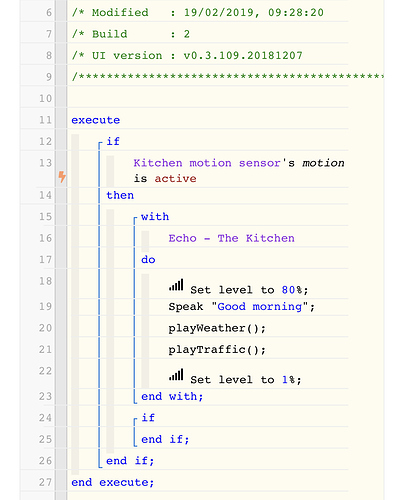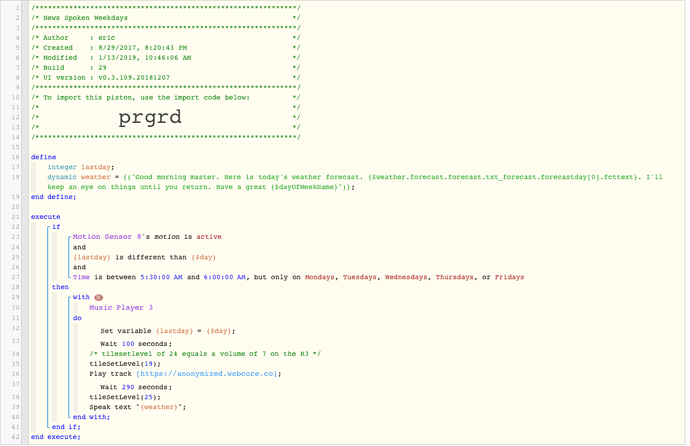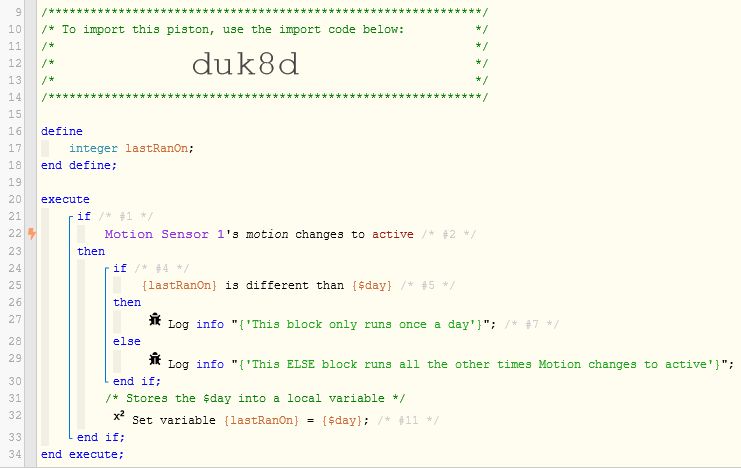1) Give a description of the problem
Trying to have this say good morning, then play weather then play traffic but only once per day when motion is detected in the kitchen.
2) What is the expected behavior?
Would expect it to run trough them all in order
3) What is happening/not happening?
I figured by having them in order that it would play through them. Instead it only plays the weather, sometimes the traffic, but never in order.
4) Post a Green Snapshot of the piston![]()
5) Attach any logs (From ST IDE and by turning logging level to Full)
(PASTE YOUR LOGS HERE BETWEEN THE MARKS THEN HIGHLIGHT ALL OF THE LOGS SND CLICK ON THE </> ICON TO FORMAT THEM)
REMOVE BELOW AFTER READING
If a solution is found for your question then please mark the post as the solution.