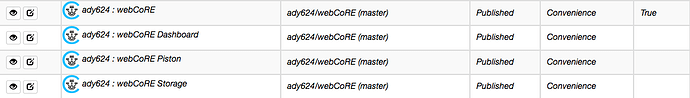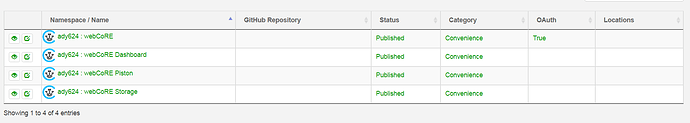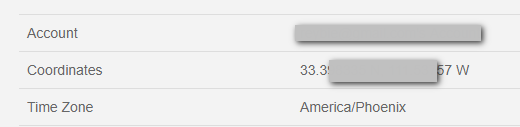1) Give a description of the problem
I am brand new to webCore. I have installed it (actually, 3 times) and it seems to be properly installed.
2) What is the expected behavior?
I should see the Piston Editor
3) What is happening/not happening?
I open the dashboard, either on my phone or via a browser, click “Create a Blank Piston”, enter author/name/YES to automatic backup, and push Create. The squares in the bottom right spin for a bit, but the screen does not change. The squares then disappear.
Thanks for any suggestions! webCoRE looks great–I am really hoping I can get it going.
BT