1) Give a description of the problem
Whenever try to set a dynamic variable named “outsidetemp” and put in the expression: $twcweather.conditions.temperature. I get "Variable ‘$twcweather.conditions.temperature’ not found
2) What is the expected behaviour?
I am expecting to see the outside temperature in the express

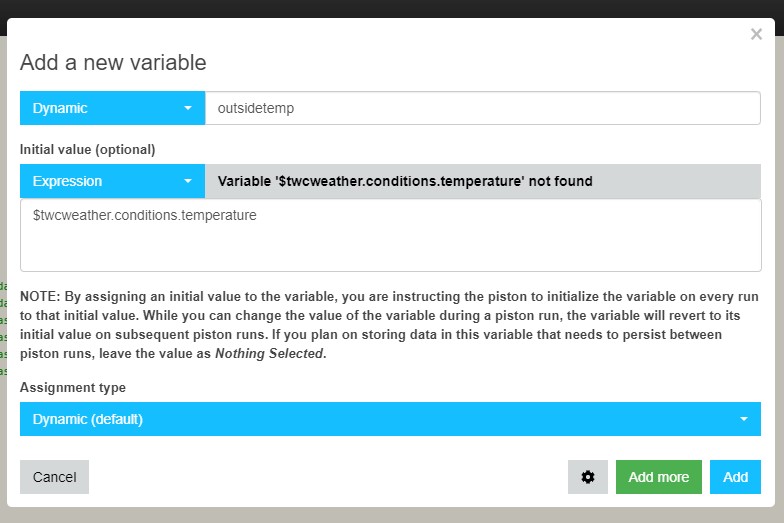
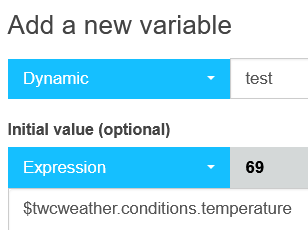
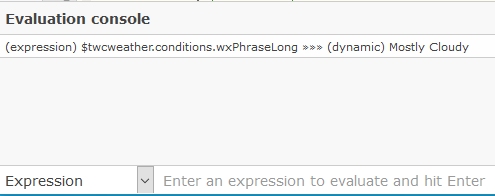
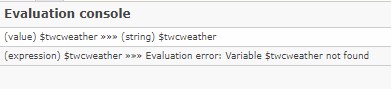
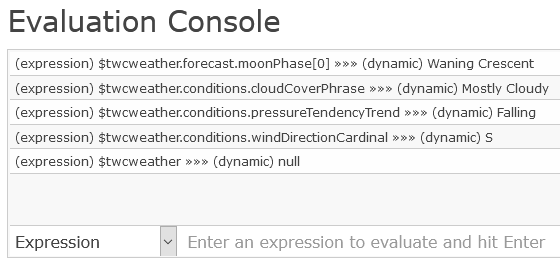
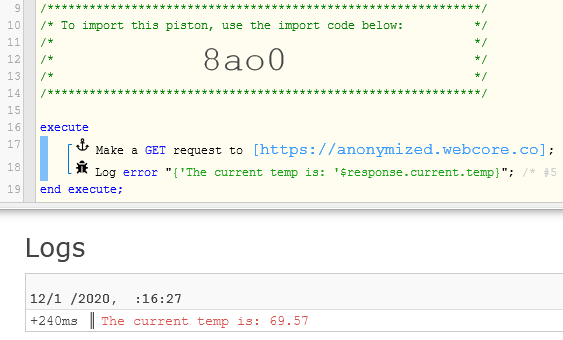
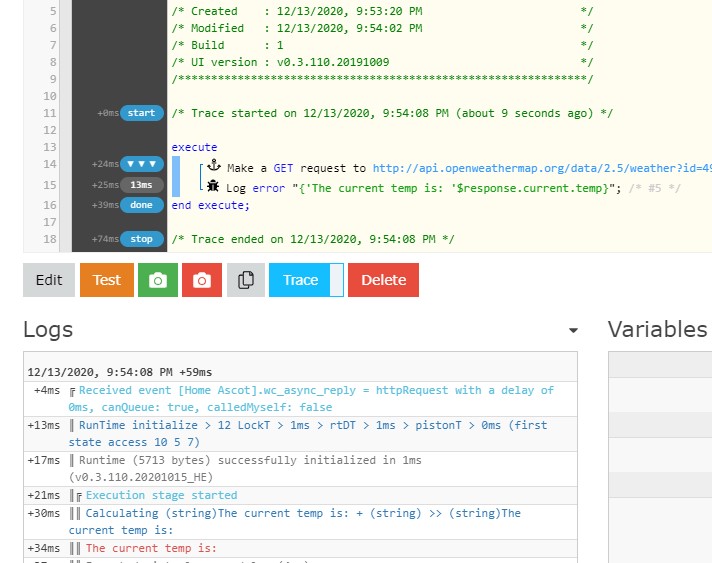
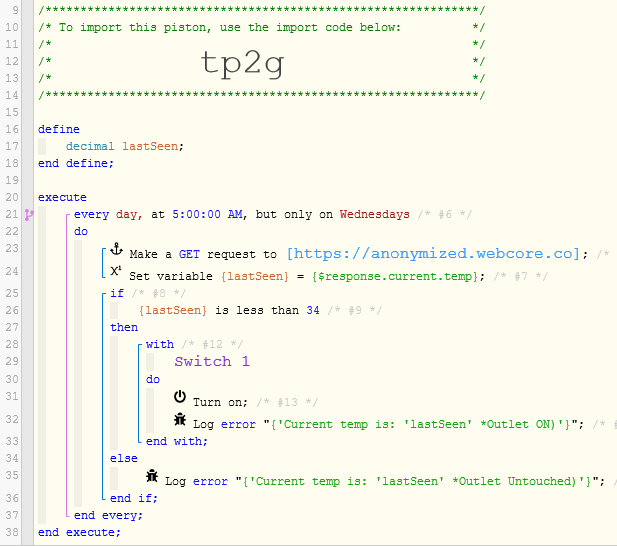
 )
)