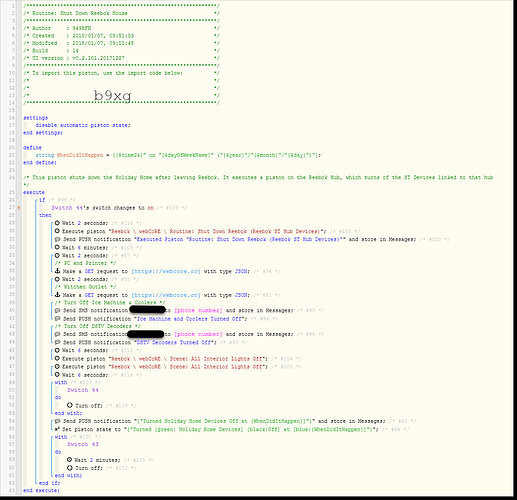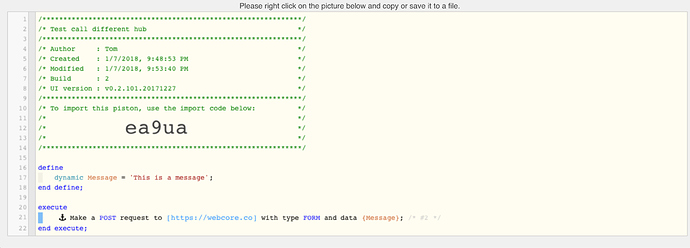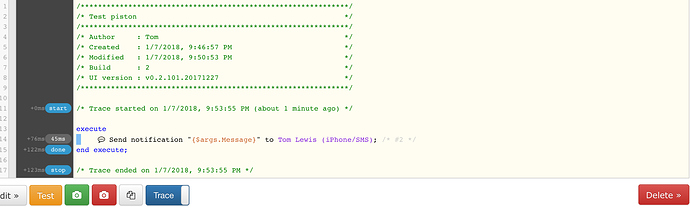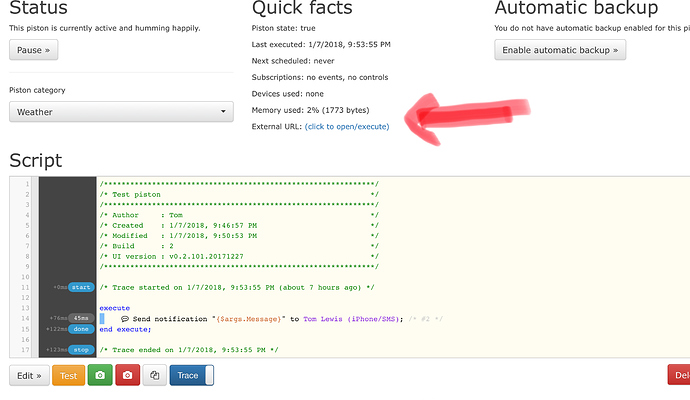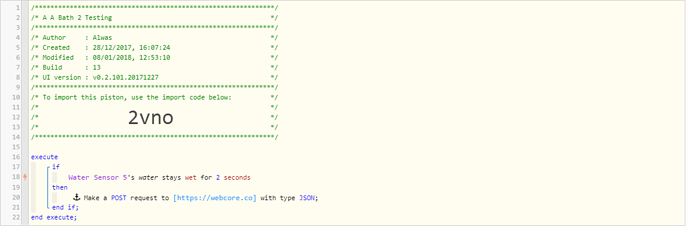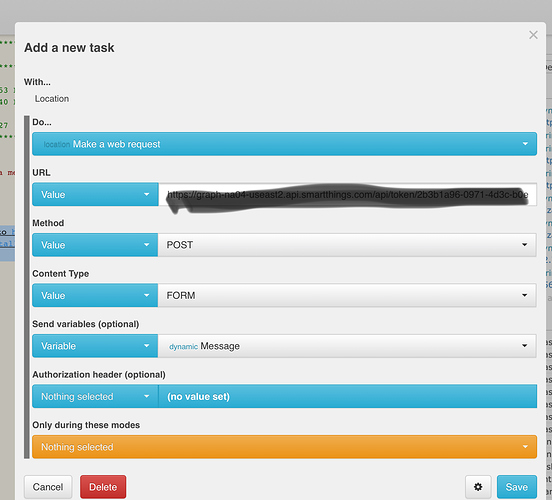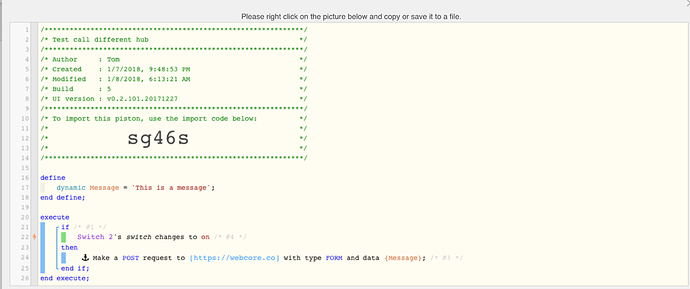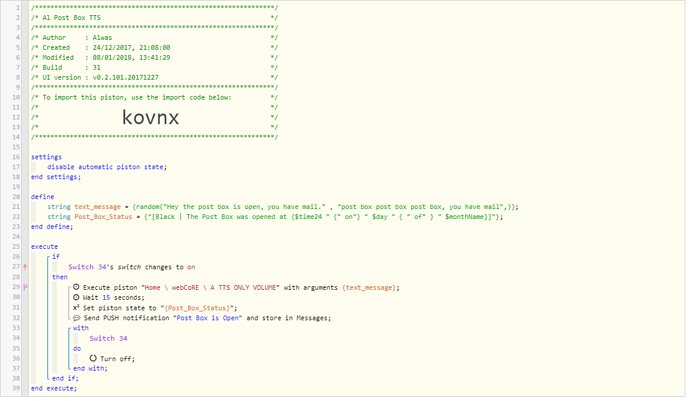1) Give a description of the problem
I have two Smartthings Hubs (1 at my home and another at my holiday home). Both are registered on the same Smartthings account (each with its own location) and I have 2 instances of webCoRE, one for each hub.
I have always been able to execute a piston (Secondary Piston) located in the Holiday webCoRE instance, from within a piston (Main Pistion) located in the Home webCoRE instance.
I wanted to do the same with new pistons I have been adding over the last few days. When I, however, tested the Main Piston, the Secondary Piston is ignored. I have changed the execute command in the Main Piston to another (Secondary) Piston and changed it back, but that did not help.
The only puzzling thing I noticed is that after I had initially added the command to execute the Secondary Piston, the details of the latter disappeared after saving the Main Piston. When I tried to re-add the Secondary Piston’s details to the execute command, all the pistons of the Holiday Home Hub were missing from the drop-down list. I closed my browser and when I re-opened it, I had to re-add the second instance of webCoRE (for the holiday home hub). After doing that, the pistons of both hubs were again available in the drop-down list of the “execute piston” command.
Any help would be much appreciated.
2) What is the expected behavior?
The piston of the second instance of webCoRE should be executed by a piston of the first instance.
3) What is happening/not happening?
Secondary Piston fails to execute.
4) Post a Green Snapshot of the piston![]()
5) Attach any logs (From ST IDE and by turning logging level to Full)
2018/01/07, 09:02:35 +437ms
+0ms ╔Received event [Home].time = 1515308556174 with a delay of -737ms
+258ms ║RunTime Analysis CS > 24ms > PS > 154ms > PE > 79ms > CE
+262ms ║Runtime (55093 bytes) successfully initialized in 154ms (v0.2.101.20171227) (261ms)
+263ms ║╔Execution stage started
+289ms ║║Cancelling statement #107's schedules...
+333ms ║║Executed physical command [Shut Down Reebok House].off() (41ms)
+334ms ║║Executed [Shut Down Reebok House].off (43ms)
+337ms ║║Cancelling statement #62's schedules...
+361ms ║║Calculating (string) 9:02 + (string) on >> (string) 9:02 on
+365ms ║║Calculating (string) 9:02 on + (string) Sunday >> (string) 9:02 on Sunday
+370ms ║║Calculating (string) 9:02 on Sunday + (string) ( >> (string) 9:02 on Sunday (
+374ms ║║Calculating (string) 9:02 on Sunday ( + (string) 2018 >> (string) 9:02 on Sunday (2018
+378ms ║║Calculating (string) 9:02 on Sunday (2018 + (string) / >> (string) 9:02 on Sunday (2018/
+381ms ║║Calculating (string) 9:02 on Sunday (2018/ + (string) 1 >> (string) 9:02 on Sunday (2018/1
+384ms ║║Calculating (string) 9:02 on Sunday (2018/1 + (string) / >> (string) 9:02 on Sunday (2018/1/
+387ms ║║Calculating (string) 9:02 on Sunday (2018/1/ + (string) 7 >> (string) 9:02 on Sunday (2018/1/7
+390ms ║║Calculating (string) 9:02 on Sunday (2018/1/7 + (string) ) >> (string) 9:02 on Sunday (2018/1/7)
+395ms ║║Calculating (string) Turned Holiday Home Devices Off at + (string) 9:02 on Sunday (2018/1/7) >> (string) Turned Holiday Home Devices Off at 9:02 on Sunday (2018/1/7)
+398ms ║║Calculating (string) Turned Holiday Home Devices Off at 9:02 on Sunday (2018/1/7) + (string)
+424ms ║║Executed virtual command sendPushNotification (21ms)
+440ms ║║Calculating (string) 9:02 + (string) on >> (string) 9:02 on
+445ms ║║Calculating (string) 9:02 on + (string) Sunday >> (string) 9:02 on Sunday
+449ms ║║Calculating (string) 9:02 on Sunday + (string) ( >> (string) 9:02 on Sunday (
+453ms ║║Calculating (string) 9:02 on Sunday ( + (string) 2018 >> (string) 9:02 on Sunday (2018
+457ms ║║Calculating (string) 9:02 on Sunday (2018 + (string) / >> (string) 9:02 on Sunday (2018/
+460ms ║║Calculating (string) 9:02 on Sunday (2018/ + (string) 1 >> (string) 9:02 on Sunday (2018/1
+463ms ║║Calculating (string) 9:02 on Sunday (2018/1 + (string) / >> (string) 9:02 on Sunday (2018/1/
+466ms ║║Calculating (string) 9:02 on Sunday (2018/1/ + (string) 7 >> (string) 9:02 on Sunday (2018/1/7
+469ms ║║Calculating (string) 9:02 on Sunday (2018/1/7 + (string) ) >> (string) 9:02 on Sunday (2018/1/7)
+474ms ║║Calculating (string) Turned Holiday Home Devices Off at + (string) 9:02 on Sunday (2018/1/7) >> (string) Turned Holiday Home Devices Off at 9:02 on Sunday (2018/1/7)
+476ms ║║Calculating (string) Turned Holiday Home Devices Off at 9:02 on Sunday (2018/1/7) + (string) >> (string) Turned Holiday Home Devices Off at 9:02 on Sunday (2018/1/7)
+479ms ║║Executed virtual command setState (1ms)
+482ms ║║Cancelling statement #101's schedules...
+487ms ║║Executed virtual command [Reebok Internet & SmartThings].wait (0ms)
+488ms ║║Requesting a wake up for Sun, Jan 7 2018 @ 9:04:35 AM SAST (in 120.0s)
+493ms ║╚Execution stage complete. (231ms)
+495ms ║Setting up scheduled job for Sun, Jan 7 2018 @ 9:04:35 AM SAST (in 119.995s)
+503ms ╚Event processed successfully (503ms)