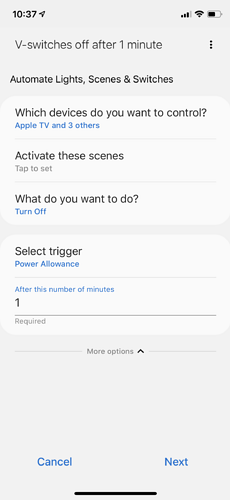If this is covered elsewhere, please just point me in the right direction.
I received another email from ST indicating they are moving forward with an updated version of their new app soon. I emailed them and asked if WebCore is supported and received this response:
“I would like to inform you that Many of the features from SmartThings Classic are now included in the new SmartThings app. However, a few of the features which are available in the classic app are not quite available yet in the new SmartThings app. However, some of the features will be available in future in the new SmartThings app.”
Not much insight there.
So, what’s the latest with respect to support of WebCore in the new ST app?
Thank you!
bonafide