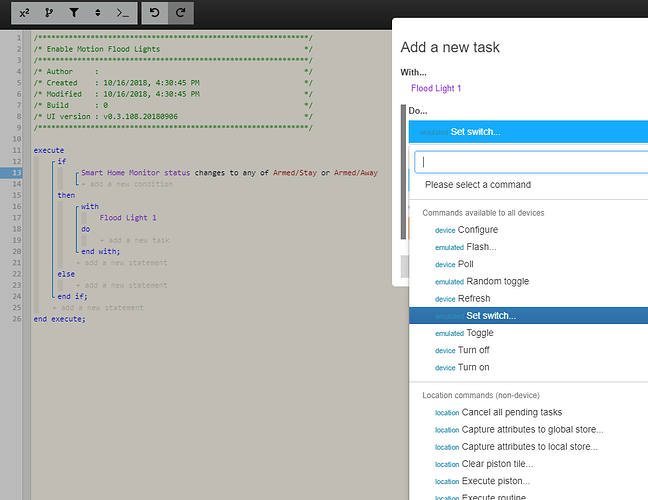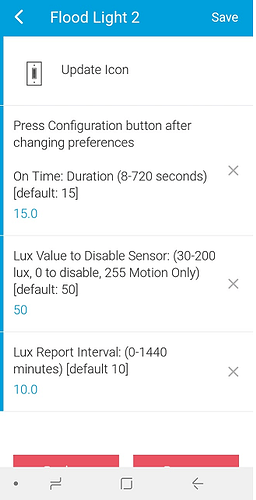1) Give a description of the problem
I have a HomeSeer Flood Light (HS-FLS100+). One of the settings is the “Lux Value to Disable Sensor”. I’d like to set this value with a Piston, but I don’t see a way to do that.
2) What is the expected behavior?
- New task
- select the Flood Light
- Do…
- device Set Lux…
But, it’s not there.
3) What is happening/not happening?
I don’t see a choice for Set Lux.
4) Post a Snapshot of the piston!
Device Handle screen grab:
Link to Device Handler code:
https://helpdesk.homeseer.com/article/213-how-to-add-hs-fls100-to-smartthings-hub