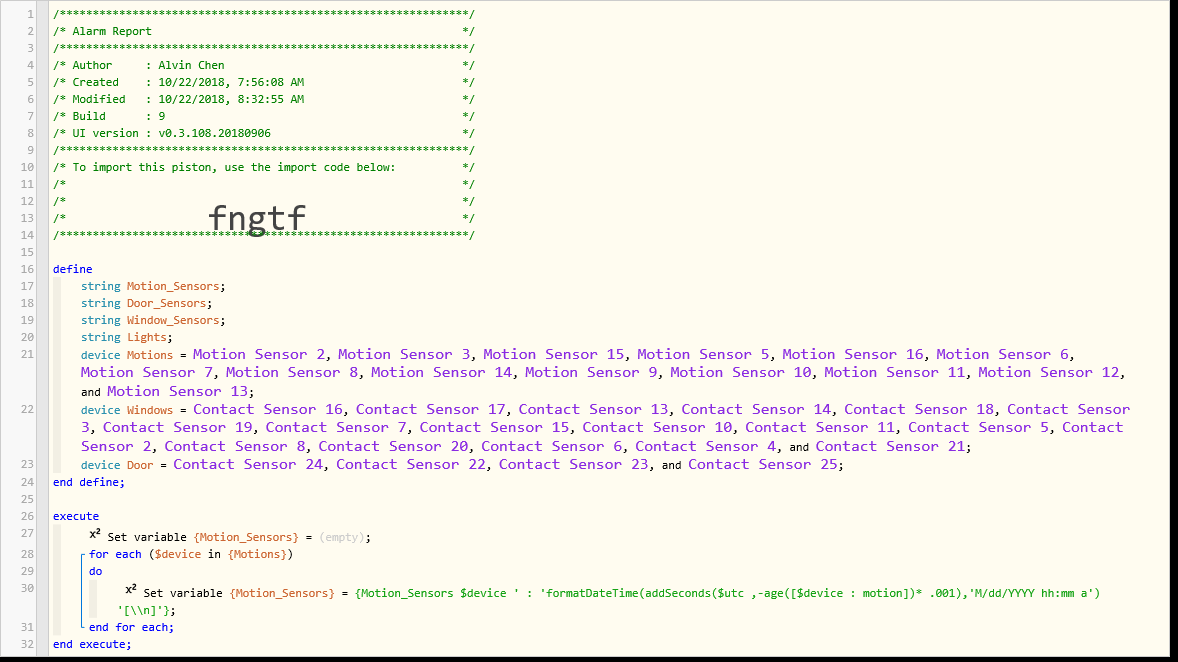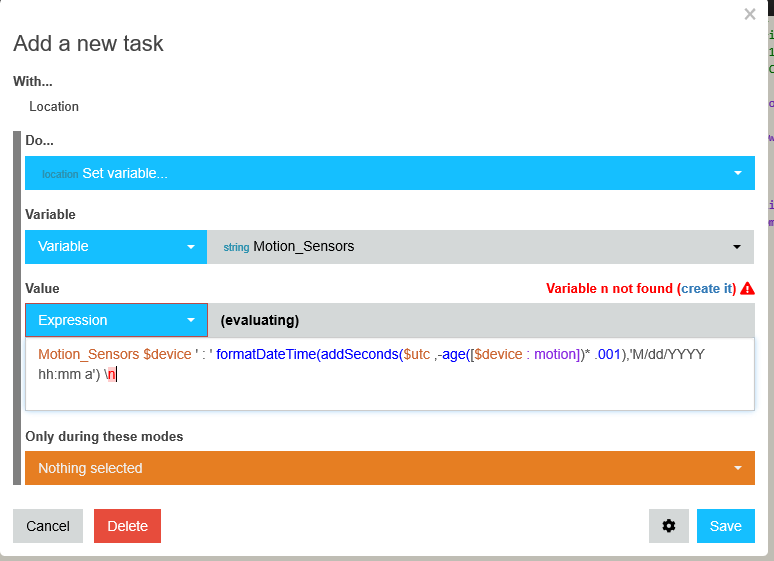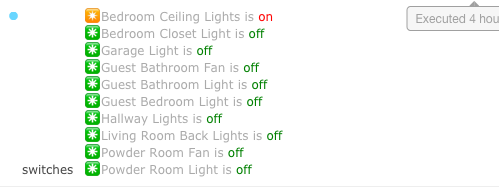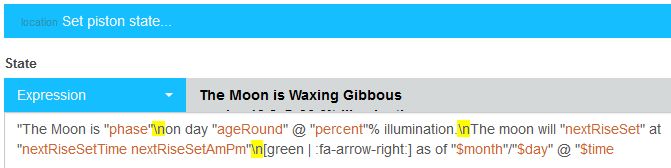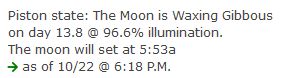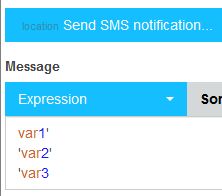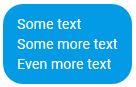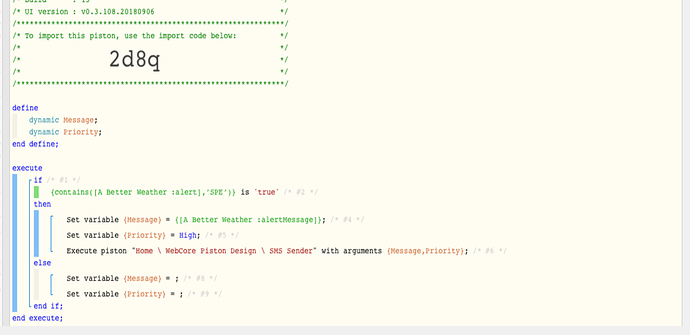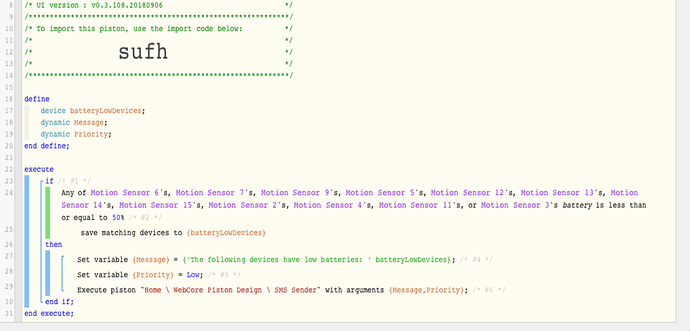1) Give a description of the problem
Hello, Creating a piston that will output all my motion sensors and when they last changed. Got it working, but want to separate each item in the list with a carriage return. How do I build a string list with carriage returns/line feeds? is there a special character?
2) What is the expected behavior?
Tried a few things, like ‘/[\n]+/’ but don’t know what the special character for new line/carriage return is. Searched documentation and site for info, but can’t find it.
3) What is happening/not happening?
4) Post a Green Snapshot of the piston![]()
5) Attach any logs (From ST IDE and by turning logging level to Full)