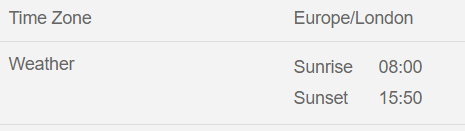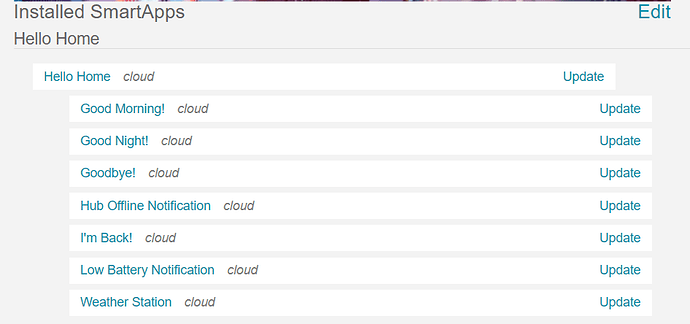*1) Give a description of the problem
On the default page it says in order “my house” “Night” “Armed/Disarmed”
2) What is the expected behavior?
“Night” is always there.If I arm or disarm it changes accordingly. But night is always there no matter what the time of day is.
3) What is happening/not happening?
Surely it should only say “night” when it is set to “Stay/night”
4) Post a Green Snapshot of the piston![]()
No piston to show
5) Attach any logs (From ST IDE and by turning logging level to Full)
(PASTE YOUR LOGS HERE BETWEEN THE MARKS) no logs as far as I know.
REMOVE BELOW AFTER READING
If a solution is found for your question then please mark the post as the solution.