1) Give a description of the problem
On my dashboard, I am trying to make tile images display wider than normal. All my testing has found either standard square tiles like this:

Or if I do something like this:
Set piston tile #1 to “[img wide=1 src=http://www.example.com/cool.jpg|]”
I can create a 16:9 ratio:
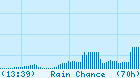
It appears that setting wide to anything other than ‘1’ will make it square.
2) What is the expected behavior?
I would love to be able to have a tile like this on my dashboard:
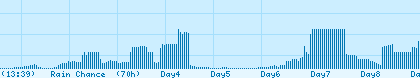
3) What is happening/not happening?
Does anyone have a trick to making the image tiles wider? I know I can make the tiles bigger all around, but I am only looking for more width.
I am currently beating the system by making two tiles side by side like this:

But this creates double overhead, and still isn’t wide enough

