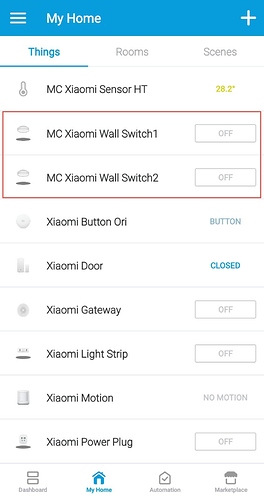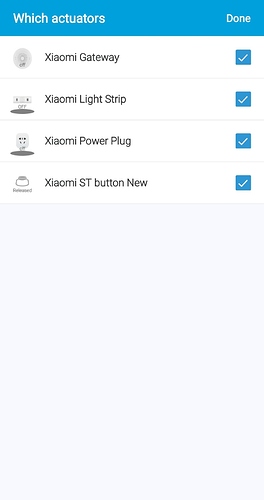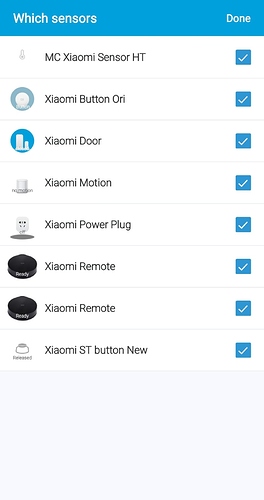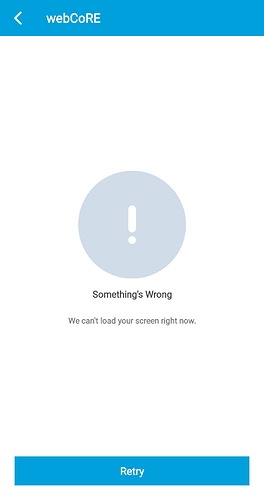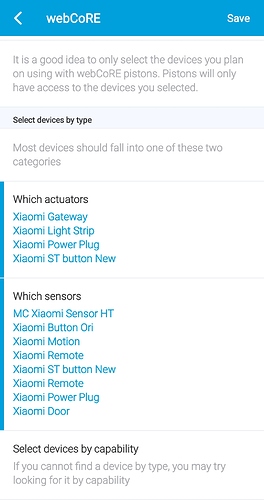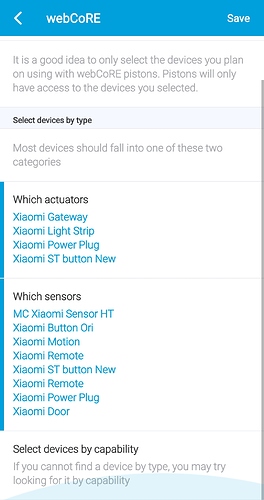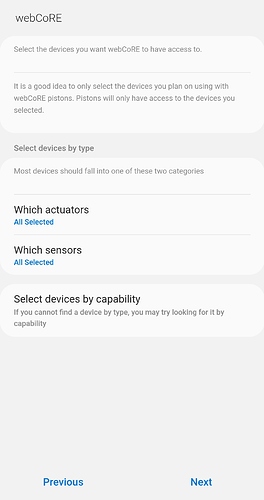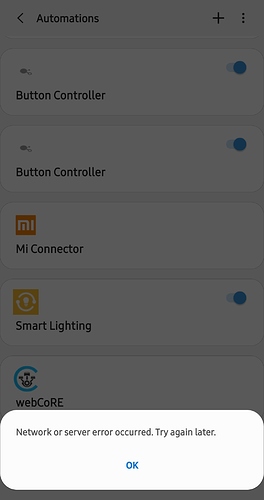Hello all, i am new to webcore.
I installed webcore yesterday and have most of the things added into webcore. Today, i added another new switches into webcore. I tested the switches in ST App and it’s working well.
To add the device into Webcore, I went into ST APP>automation>Smartapps>Webbcore>Settings>Available Devices> Actuators/Sensors but unable to see the 2 new switches i added.
Am i missing something here to cause Webcore not able to see my newly added devices?