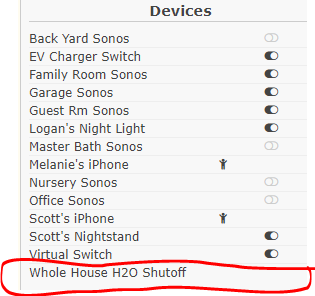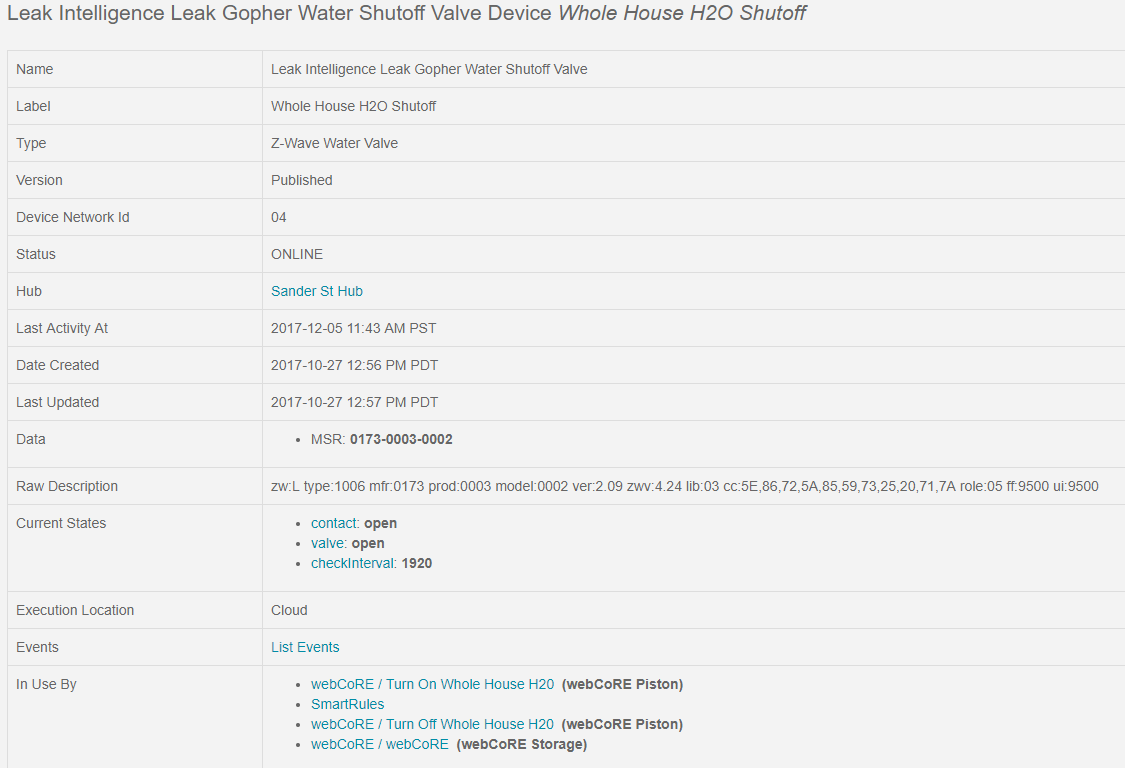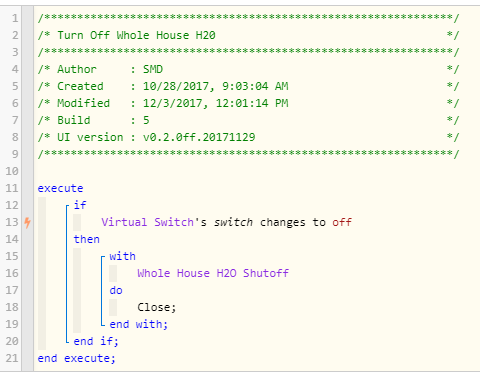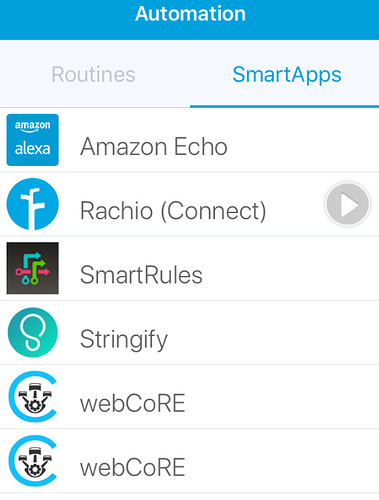Hello, Brand new to WebCoRE and my first piston is malfunctioning. I believe it is related to WC not being able to determine the target device’s current state. Please see the photo below where it appears the status of “Whole House H2O Shutoff” is missing. How do I re-sync WC with ST so that the status of this device is recognized?