Temperature Tiles are updated up on post 5 above:
https://community.webcore.co/t/device-status-tiles/371/5
If your devices are set to Celsius, change the CelsiusMode variable after you import to true to display the tiles in Celsius.

Temperature Tiles are updated up on post 5 above:
https://community.webcore.co/t/device-status-tiles/371/5
If your devices are set to Celsius, change the CelsiusMode variable after you import to true to display the tiles in Celsius.
Yea, that example wasn’t a good example since I’m already using the rainbowValue now on all of the device tiles if there’s a range of colors like the temperature tiles, I just never updated the Weather ones I did since rainbowValue was added to webCoRE. I think I tried what you suggested with the operators months ago but worth another try to see if that method works in webCoRE, I’ll let you know. I’m open to any suggestions if you think something can be improved further.
I added 2 new devce tiles: Presence Sensors and Sleep Sensors on post 2 above: Device Status Tiles
Presence Sensor Device Tiles will support all Presence Sensors along with displaying your location or closest location if away from home when using the webCoRE Presence Sensor. Example below shows my wife at work when I was at home:
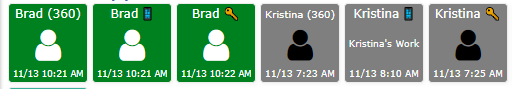 .
.
Sleep Sensor Device Tiles was designed for webCoRE Presence sensors but in theory could work with any sleep sensor (would need modified a little bit but would work fine).
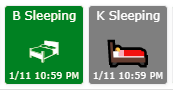
I see that in a couple places its recommended to create a seperate WC instance for Tiles - is there a guide for doing that? I couldnt find anything about setting up a second WC instance on the same hub 
The best I could find is on the wiki https://wiki.webcore.co/Multiple_Instances but that’s a stub to-do page 
In your ST app, go to Marketplace: SmartApps: My Apps and click on WebCORE. Follow the instructions for creating a second instance. Just remember to give it a different name. 
Yea, I’m still working on that as I’m trying to move all of the content of this post to the Wiki to make it easier to edit.
Thanks jkp for helping out, below is a little more detailed instructions if anyone needs it.
How-to add another webCoRE Instance:
Basically you would add webCoRE again like you did when you first installed it, follow this section of the Wiki:
Once the second instance is added, I recommend renaming both so you know which one is which. After renaming both, log into the dashboard like you normally do then click on options on the top-right / Register another instance:
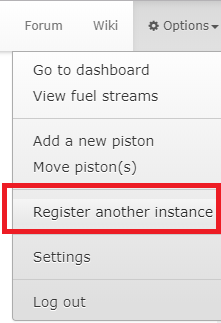
It’ll now ask for a code, follow instructions here to get a code to register the second instance in webCoRE dashboard: https://wiki.webcore.co/#Using_webCoRE_from_another_browser
Now you’ll have 2 instances registered on your dashboard, you can switch between them by clicking on this section that is on top-left on your dashboard:
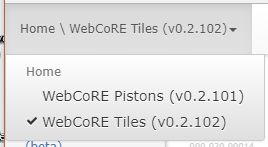
It’ll display the names you gave both of your webCoRE instances there.
Something you’ll notice is Move Pistons option on left side does not work. The only way to move a piston to another instance of webCoRE is adding a piston like you normally do (“Add a new pistion” option on left) then use the “Create a duplicate piston” option. Make sure you are on the instance of webCoRE that you want to add a piston to before you do that part.
All of the Device Tiles are now located on the webCoRE Wiki site located here:
https://wiki.webcore.co/Device_Tiles
This was done to make it easier for everyone to view them instead of going through 5 different posts and makes it easier for me to edit them.
thanks everyone for all the help! I’ve got a 2nd Tiles Instance working, and a bunch of tiles from the samples and wiki …
Layout question - is there any way to force a line break?
why? I am anal retentive about layouts LOL
Here is an example -
I would like to force a linebreak between the daily and hourly forecasts without using a new category. Is this even possible, or am I SOL? 
Hi @bfara83
I had to pause two of the pistons as they seemed to act oddly for me. The light bulb one worked perfectly but I have a morning fade on one of the lights and I think this would turn on the other lights in the piston any ideas why? Or how to stop this, guessing if i seperated every light too it’s own piston that would fix it.
The smoke detector one never updated and used to to come up with errors in the log could this be because I’m using nest protects?
Nope - the two sets of weather tiles are in different pistons (Daily Forecast & Hourly Forecast) the only way I have figured out is to put them in two different categories. THe same is true for the batteries tiles - frist floor is one piston 2nd floor is a second piston to get past the 16 tile limit …
I was hoping that there was some formatting code that could be put at the head of a piston to force it to another line
That’s correct, no other options to do a new line on the tiles like you can with Piston States
Oh yeah, that is correct. Well, you cheat and make “blank tiles” like I"m doing here…
Then you could name your pistons in some form of alphabetical order (like I do) and then the right number of blank tiles will eventually force a line break, which will in theory give you the ability to create the look that you want all in the same category.
For some of my blank tiles I just add on another “tile” at the end of the piston, for others I put them at the beginning. However, I suppose in theory you could make an entire piston that just had blank tiles in it. Understand that by blank I mean a tile that is white on white with “…” as the text that is shown.
I had to pause two of the pistons as they seemed to act oddly for me. The light bulb one worked perfectly but I have a morning fade on one of the lights and I think this would turn on the other lights in the piston any ideas why? Or how to stop this, guessing if i separated every light too it’s own piston that would fix it.
Are you saying when you had the Light bulb Tiles active, it would turn lights on randomly?
If so: Please make sure there’s no light switches on the Light Bulb tiles. Also if you have multiple brands of bulbs, try separating them in separate pistons and let me know
The smoke detector one never updated and used to to come up with errors in the log could this be because I’m using nest protects?
Those errors I posted here a long time ago but never got a response: Error in Logs on Tile Piston. I’ll repost on that thread again to see if someone can look at it.
These errors don’t effect the operation of the tiles though, it might be a bug in webCoRE with those errors showing. Being the Nest Protect Smoke/CO Detectors aren’t working, I figured out that DTH for Nest Protect is using different values than the normal Z-Wave Smoke Alarm one which is why Nest Protect won’t work. I would have to create a different version just for the Nest Protect (and who knows if any other smoke detectors out there are the same) or create a new statement with a boolean for Nest. That’s what happens with custom DTHs sometimes. I was testing with a First Alert Smoke/CO Detector which uses the default one created by Smartthings.
I’ll see if I can do that this week and PM you to test it.
Update,
I updated the Wiki with an updated version of the Smoke/CO Detector Piston that should fix the issue located here: https://wiki.webcore.co/Device_Tiles#Smoke.2FCO_Detector_Status_Tiles.
I added checks for the statuses on the Nest Protect DTH, please verify for me if it’s working since I don’t have one to test with.
For some reason some of the other pistons I had on the Wiki are missing, I’m working to add them back on now.
Edit - Fixed the missing pistons on the Wiki site.
I am trying to add Blue Iris Current Provide to WebCore Tiles. I currently use BI Fusion to import this into WebCore (as a refreshable device). Any ideas how to tackle this?
Yes but not all the time, still need to test it (im gone by the time my wife’s routine starts most mornings) but it seems to only happen when there are lots of commands going to one of the devices ie a fade. Don’t know if it happened this morning but got loads of them errors again.
it used to happen to all my lights before you pointed this out, my piston is below but they are all osram RGBW lamps.
From the logs the hallway got a off command from the piston this morning at 7:30 and the Dining room got a ON command at 7:31, then a sent setColorTemperature and a setLevel command.