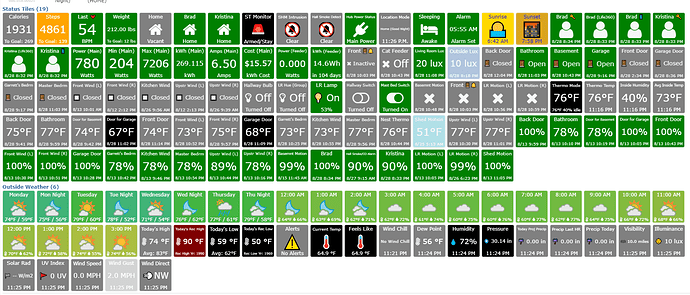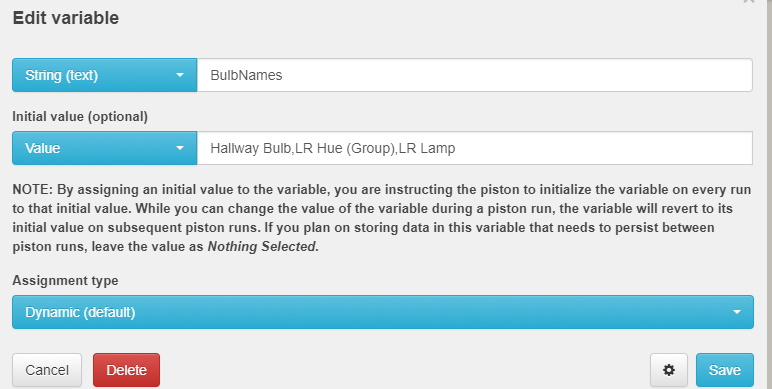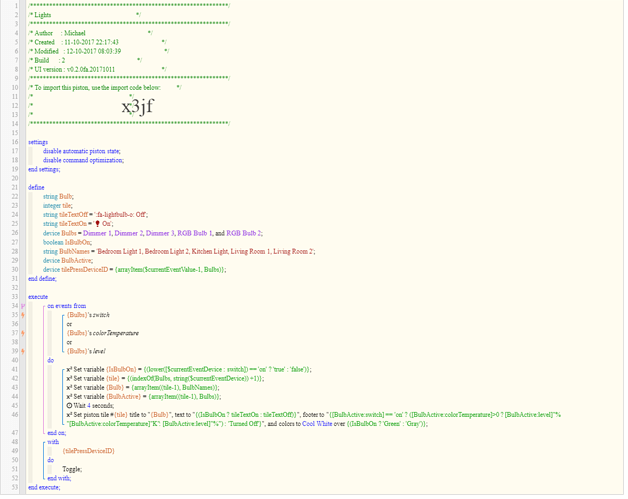Before I begin, I would like to thank bangali and RobinWinbourne for the idea, I used some of the coding they had on tile pistons that was posted on the Smartthings and WebCoRE sites and combined them for these pistons that was created.
I highly recommend creating a second instance of WebCoRE for the tiles like I did since it’ll split the memory usage and make everything run and work faster. The WebCoRE site will start to get slow too unless you do this, and you can link them together by registering another instance on the WebCore Dashboard:
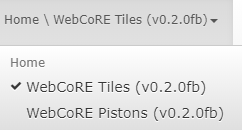
All of the Device Tiles are now located on the webCoRE Wiki site located here so it’s easier to view than having to look through multiple posts:
https://wiki.webcore.co/Device_Tiles