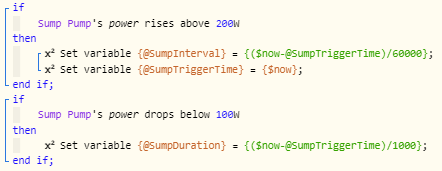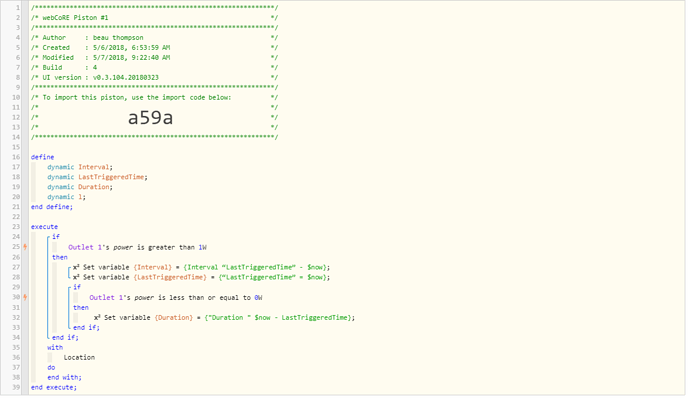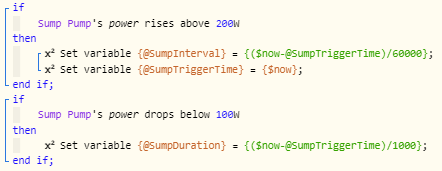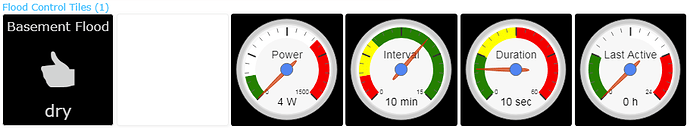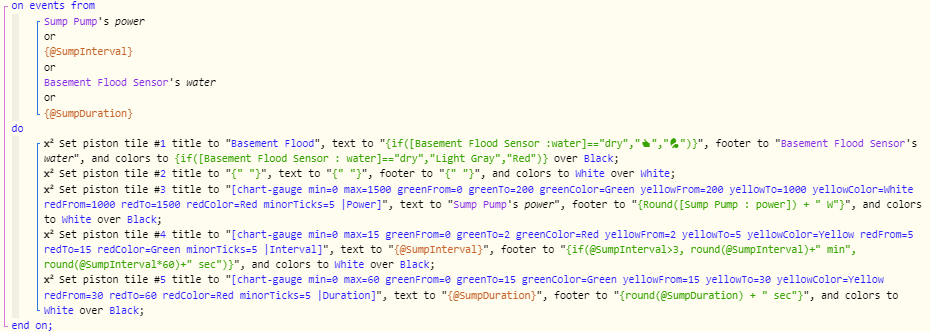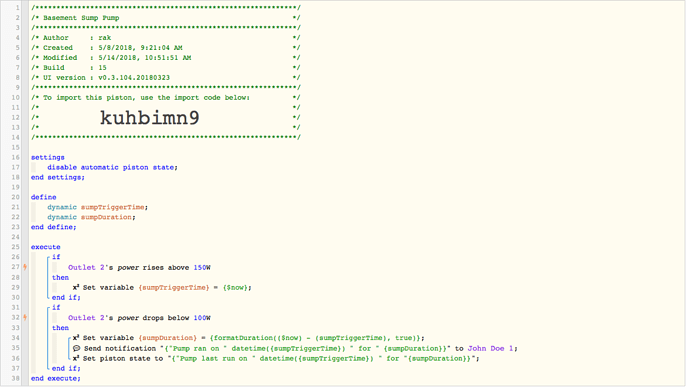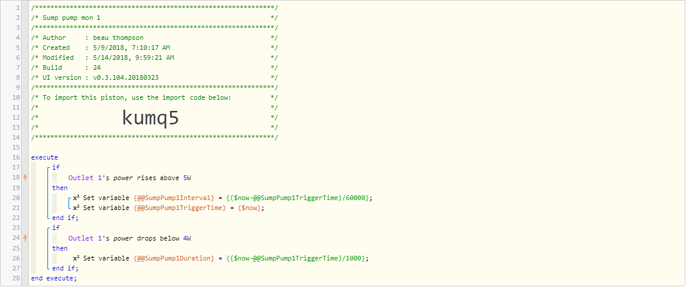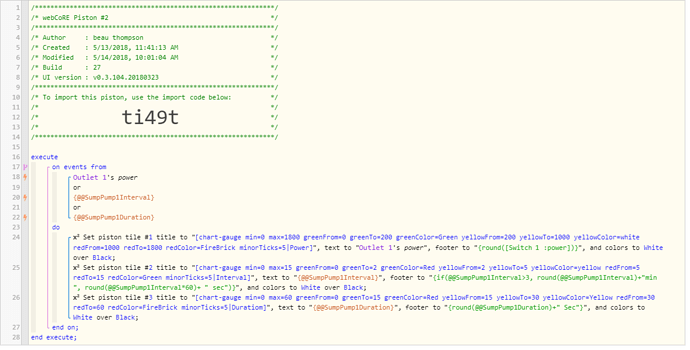You shouldn’t use “if xxx power is greater than” because it will constantly refresh as long as the pump is running. Use a “Rises above” and “drops below” instead. Also, don’t nest the if statements. Keep them parallel.
My power monitor is an Iris 3210-L1 Smart Plug. Reports every 5 seconds.
I don’t have a notification that it has run. I used to have it set up with “send notification” and “Send SMS” but I disabled it because my area’s water table is so high, it runs every half hour even in the driest of seasons.
There may be a better way of doing all this, but it’s been decades since I’ve done programming properly, and this works well enough.