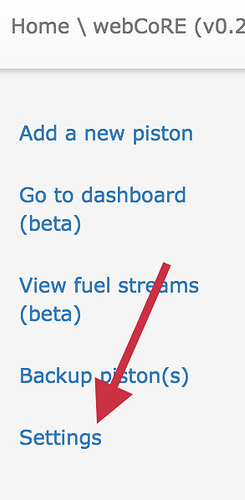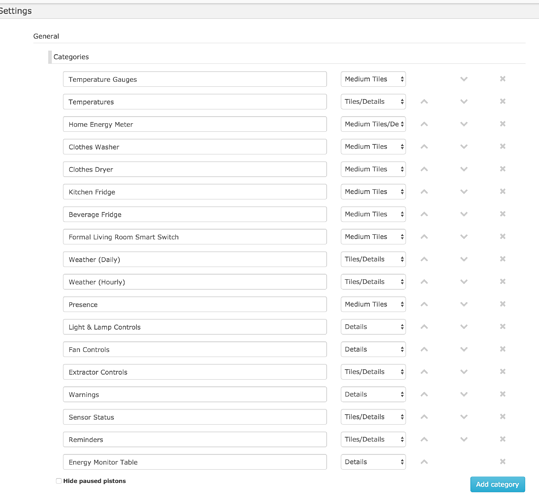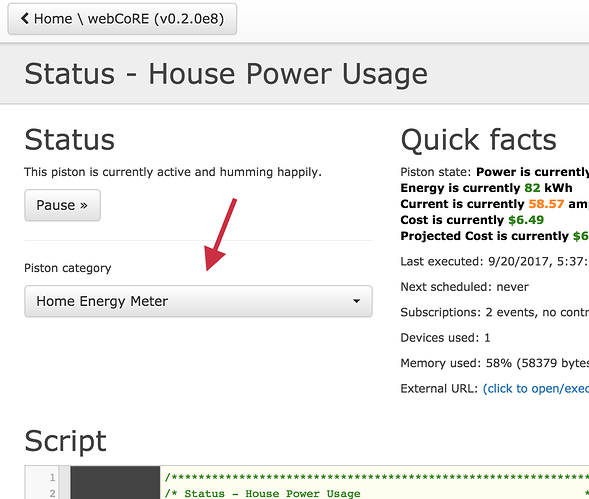This piston will create gauge tiles and piston state for a HEM or other power meter such as a power-reporting outlet.
The piston shows:
- Power
- Energy
- Current (calculated)
- Cost (calculated)
You can set your device and cost per kWh in the variables. Cost is a simple calculation assuming a flat rate per kWh. I believe there’s another example in main ST community that calculates based on time of day.
I have this set-up for my whole-home HEM and then another instance each for my clothes washer and dryer. For the latter I adjusted the ranges in the gauges and color coding to something more applicable for a single appliance.
Make sure to put the piston in a category that shows tiles to get the gauges:

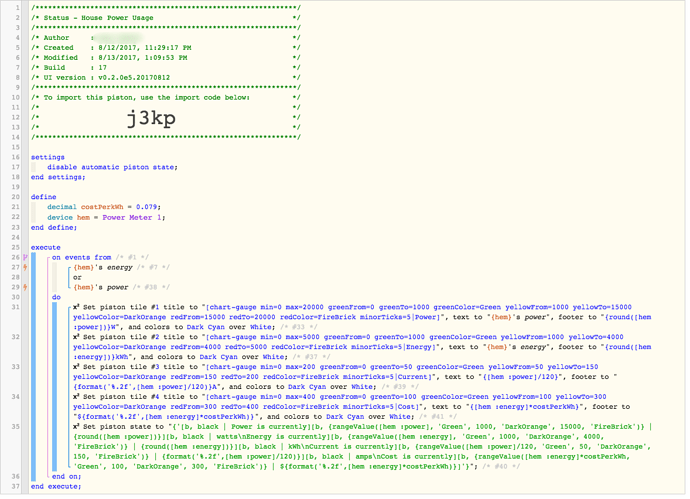
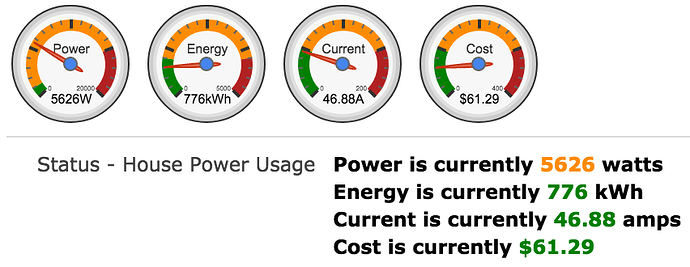
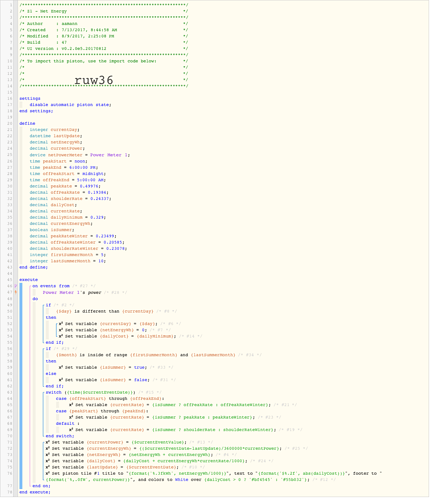

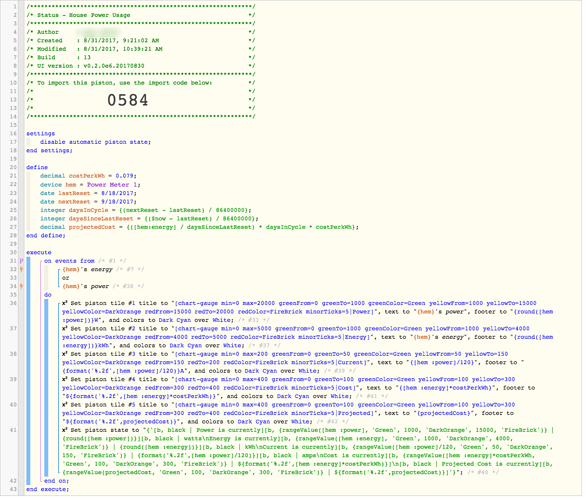
 , and revisit it during our strategic plan reviews.
, and revisit it during our strategic plan reviews.