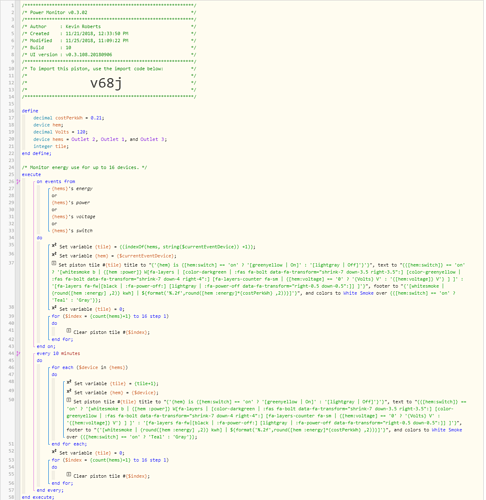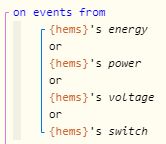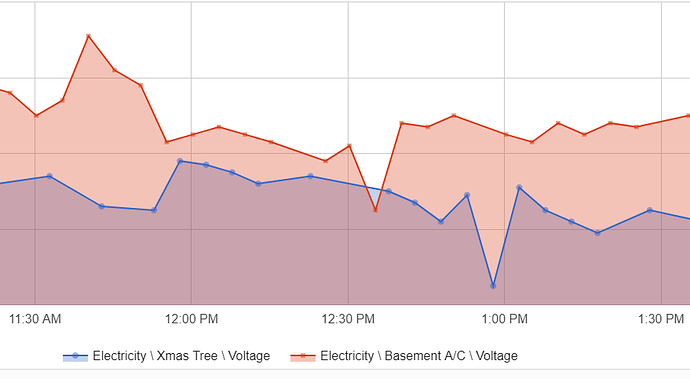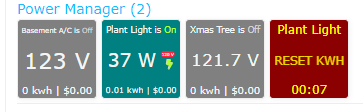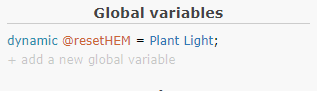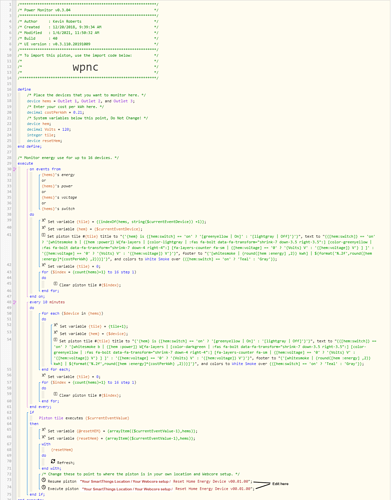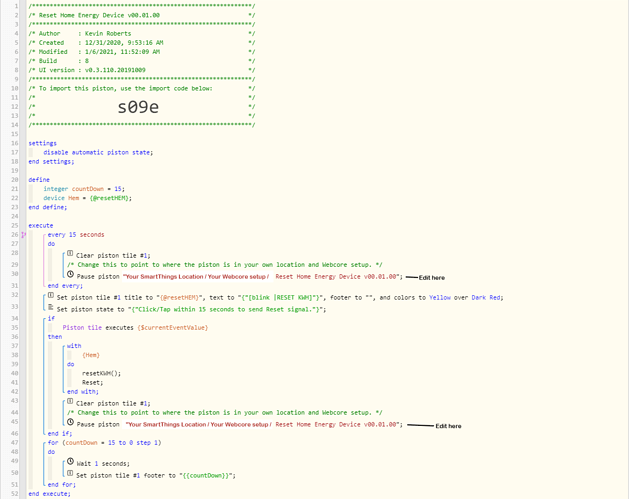This variation of @Nezmo’s Status - House Power Usage piston gets away from the gauges. I just felt that so many gauges for a single device made the dashboard too cluttered for my taste. So, I packed all the information in to a single tile and made the piston so it could handle up to 16 devices.
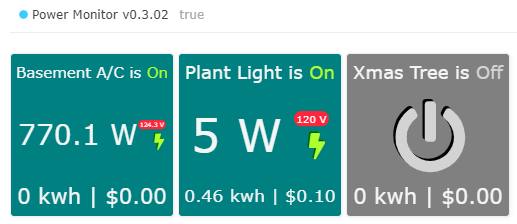
Unfortunately, the Font Awesome text transform feature isn’t working currently and there is no fine control over the counter positioning and it also prevented me from adding the Watts calculation. Once the text transforrm is fixed I’ll update this piston with better positioning of the counter and I’ll add the Watts calculation as another counter (counter-like) element. One of my devices (Plant Light) doesn’t report voltage so I have a conditional to set voltage to 120V for those type devices instead of using the reported value. The voltage displayed could also be rounded to keep it from getting too small or the counter size could be made larger.
v0.3.01: Corrected an issue where the voltage was set to 120 V ignoring the devices value.
v0.3.02: Fixed the decimal places in the cost to 2 (Won’t show cost as $0.1 but as $0.10). Updated the icons to feature more depth.