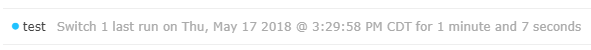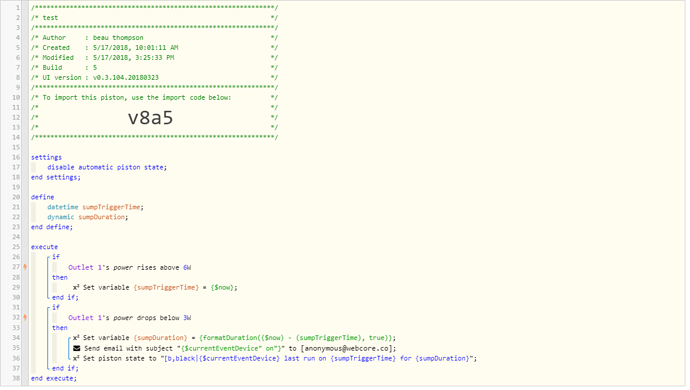that does not work
How can i bold this?
I got this to work by changing the sumpTriggerTime variable to a Date ans Time variable.
I then put this statement into the value field not the expression field.
[b,black|{$currentEventDevice} last run on {sumpTriggerTime} for {sumpDuration}]
It now shows this.
Does this work for you.
Have 2 sumpTriggerTime variables.
One dynamic one date and time.
The break out the 3rd line into its own if.
Like this. Copy it if you wish and see if it works.
The instructions given above ( [b, color | …] ) will get you what you are looking for. There is no ‘super bold.’
It probably looks ‘super bold’ in the image I posted as it was enlarged from actual.
This might not be what you are looking for @beau76, but just as a reminder:
On the Dashboard, you can do (Ctrl Mouse Wheel Up) -OR- (Ctrl +) a couple of times to enlarge the text and tiles. Most browsers will remember this setting the next time you return.
(Ctrl zero) will return it to the normal size
I’m not following you. Are you saying it does not show bold in the code/piston itself? It won’t. It only renders the bold for the dashboard view.
I’m sorry, I really don’t understand what you are saying. In one statement you say it is showing bold in your dashboard. What do you mean by ‘my code is not’?
I suspect your coding is not correct but at this time I cannot tell exactly what problem you are reporting.
Okay, now I understand what you are reporting. Please post a screen image of your dashboard showing the piston state line.
Please post your actual piston. The piston image you posted above is called ‘webCoRE Piston #1’. The piston you posted from your dashboard is called ‘test.’ I still think you have it coded incorrectly so I need to see the actual piston you are running.
Post a green snapshot, not a screen grab. Your screen grab above is hard to read.
Also, when you reply to a post please use the reply button on the post you are replying to (rather than the reply button at the bottom of the thread). That way the person gets a notification that their post has been replied to.
You are missing a square bracket ] at the end of the set piston state statement, ie, right after {sumpDuration}.

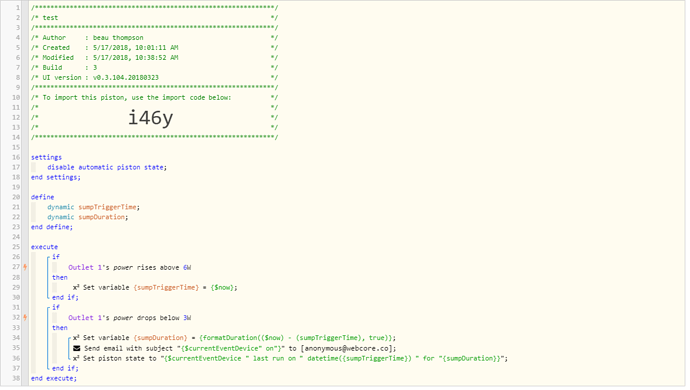
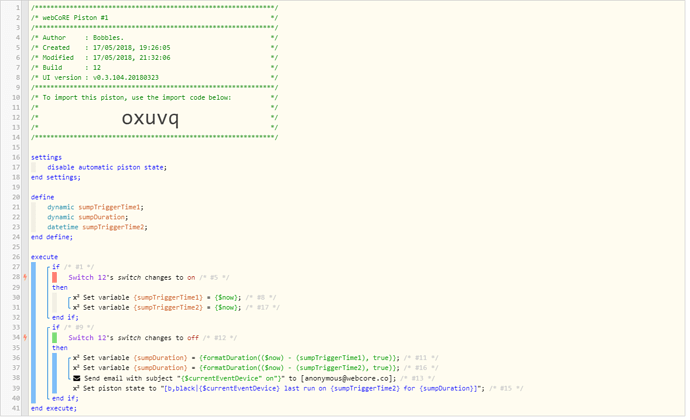
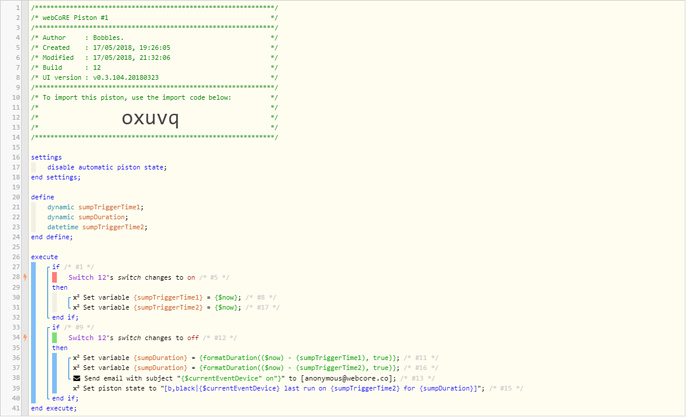 that is not showing in bold
that is not showing in bold