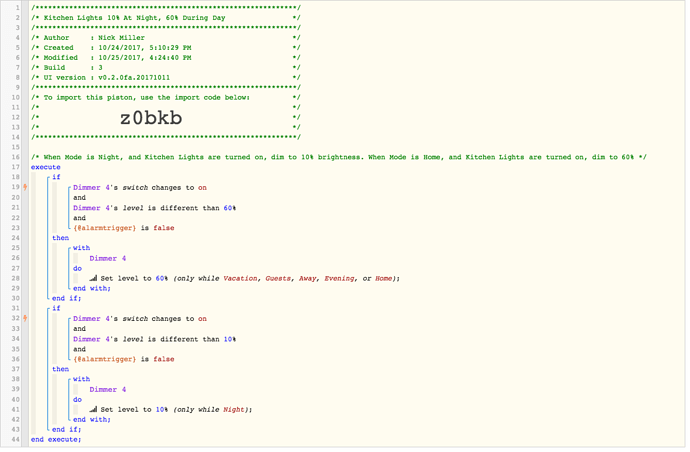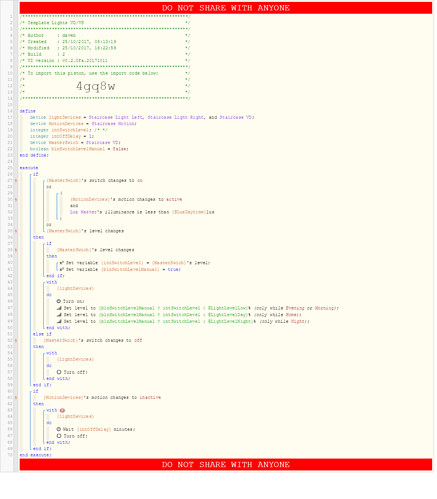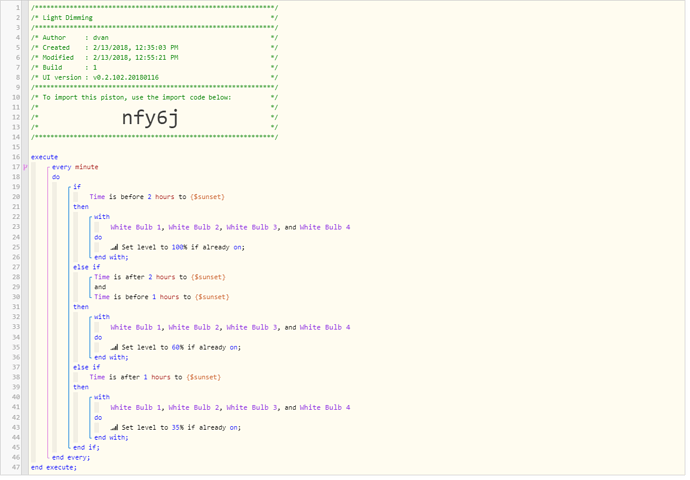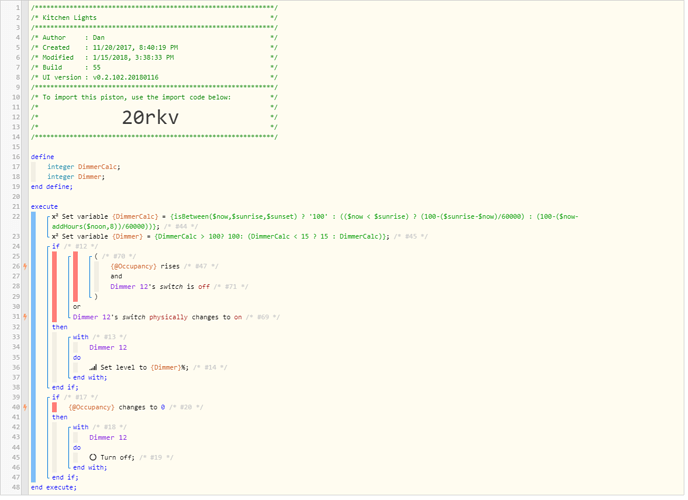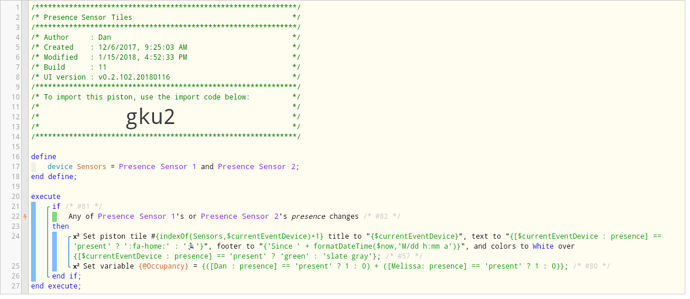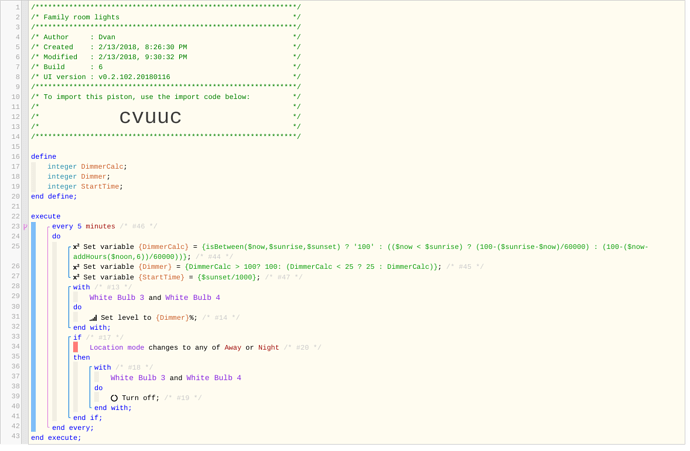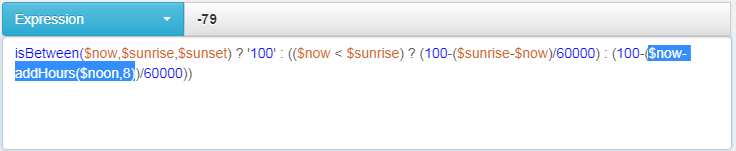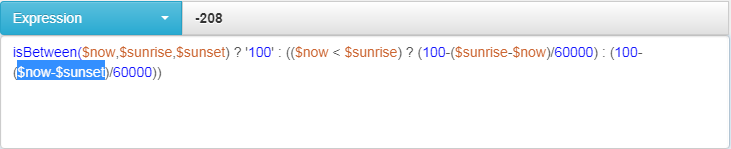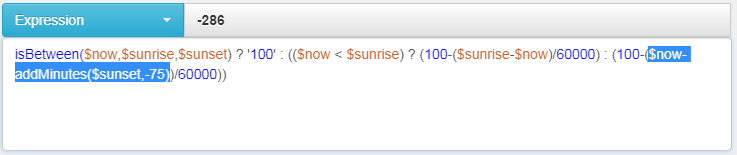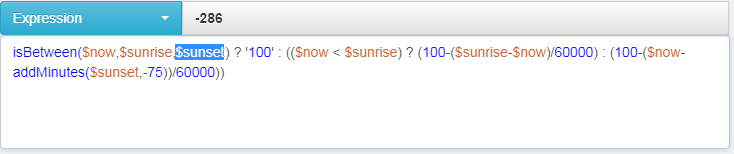1) Give a description of the problem
I can’t figure out how to have my GE dimmer switch come on at 20% at night, and 60% brightness during the day. Could be determined by location mode, or by time ranges. How can I pre-set the dimmer level without the lights coming on? And what is the difference between the “Set Level”, “Adjust Level”, and “Toggle Level” actions in webCoRE?
2) What is the expected behavior?
In DAY mode, turning on dimmer switch results in turning on to 60% brightness. During NIGHT mode, turning on dimmer results in turning on to 20% brightness. Would be this way regardless of whether switch is turned on physically or programmatically.
3) What is happening/not happening?
In my first attempt, just using a “set level” command based on mode, it turns the lights on when the mode changes (albeit to the correct level, but I don’t want them to come on until I flip the switch myself). In my second attempt, I used the switch turning on as a trigger, and compared the current brightness to what I want it to be based on mode. It works, but is too delayed. I would like the lights to come on to the correct level right when the switch is activated, not turn on to the wrong brightness and then adjust several seconds later.
4) Post a Green Snapshot of the piston![]()
5) Attach any logs (From ST IDE and by turning logging level to Full)
Thanks!