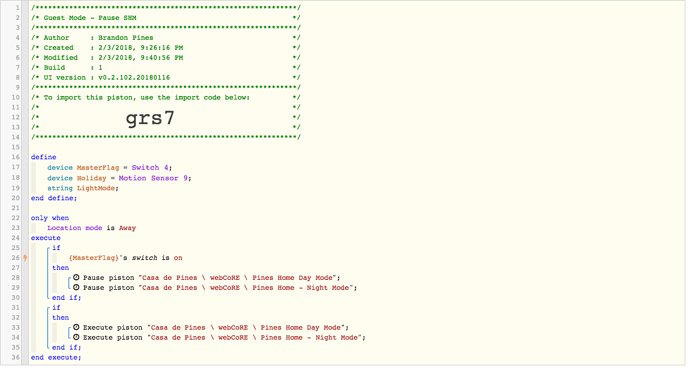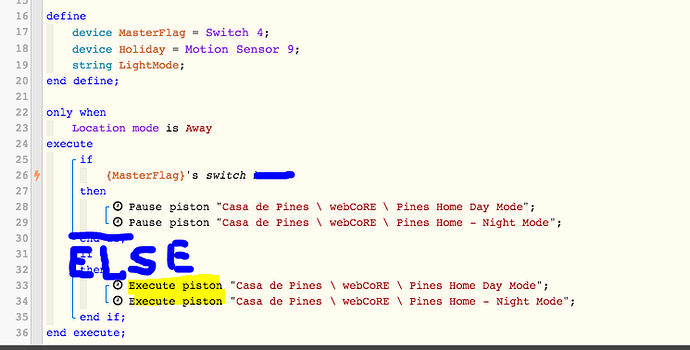I have two pistons that arm and disarm the house using day and night modes. They use SHM and WebCore (obvs). I have one condition that says if I am not home but the wife is arm/stay and turn on a camera.
Well today she had people over and my alerts went nuts. So i need to figure out a way to pause those pistons when people are over and resume when they leave.
I wont know the timing on those events but maybe I can use a momentary button or something to envoke this condition.
Just looking for ideas how to impliment it.