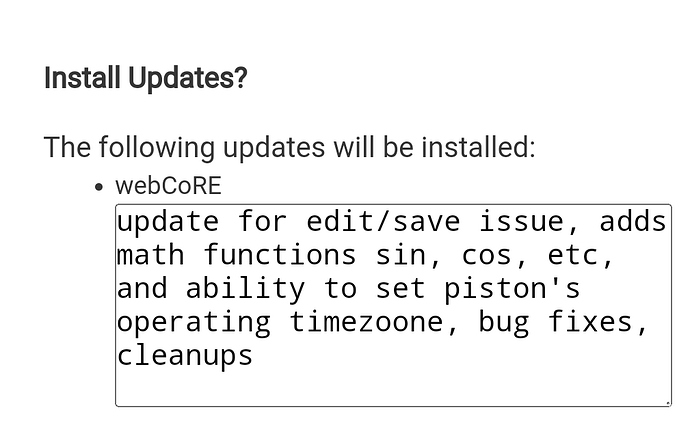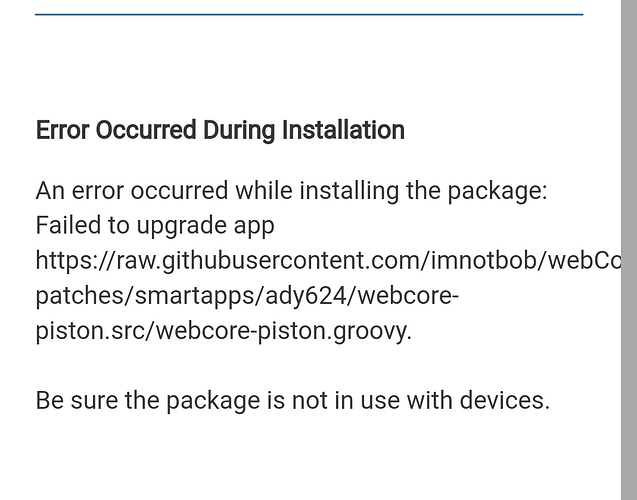1) Give a description of the problem
for the second time in less than a week, I’ve got the “sorry, an error occurred while retrieving the piston data”
When going to hubitat apps and webcore, it shows Error: = character not at end of base64 value
2) What is the expected behaviour?
(PUT YOUR INFO HERE)
3) What is happening/not happening?
I cant open, pause, delete
**4) Post a Green Snapshot of the piston![image|45x37]
I cant open
5) Attach logs after turning logging level to Full
Error: = character not at end of base64 value
REMOVE BELOW AFTER READING