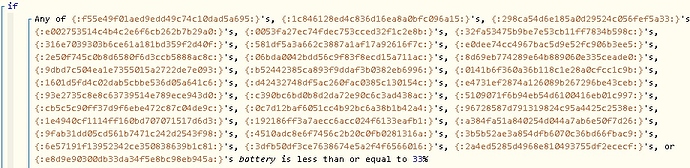I have a ST multisensor. I changed the device name, but can’t get webcore to recognize the new name. It lists the new name in the app, old name in the dashboard. I’ve removed the device from the app and reloaded webcore.co, but it’s still there under the old name. I tried re-adding it under different categories (battery powered, contact sensors, etc). Then the app froze and showed this in the log:
info: smartapp_pause called by smartAppName=webCoRE, value=250, smartAppVersionId=a4c3d933-f58e-4f36-8ba3-5406fefd0201
Another error, may or may not be related:
error java.util.concurrent.TimeoutException: Execution time exceeded 20 app execution seconds: 278269628714095 @ line 1880
As far as I can tell the dashboard is still communicating with the device correctly, but it’s not updating the name.