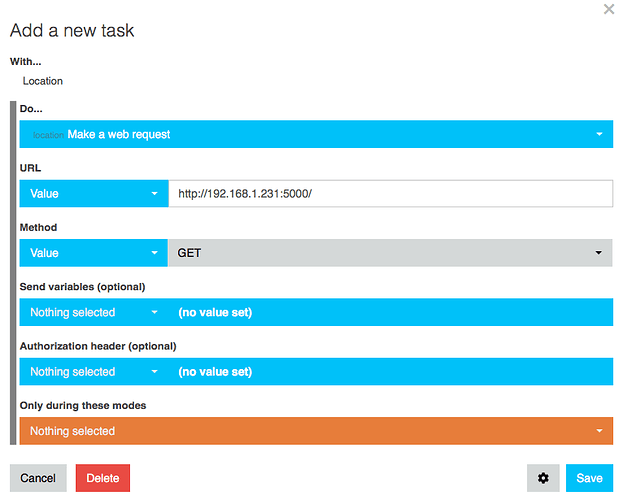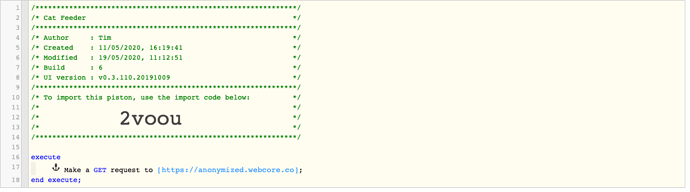I have a robot vacuum that doesn’t have ST or IFTTT integration. It does, however, have a program run through node.js that I can execute commands from my Raspberry Pi on to send commands to the vaccum. I just execute the program with a few command line arguments and off it goes. How would I accomplish doing this with WebCoRE? My first thought was to have WebCoRE do an rsh, but that would involve me opening up ports and doing some forwarding and I’m not really sure I want to do it. Then I started thinking, that I probably don’t need to handle anything from the outside, ST and WebCoRE should be able to handle it all internally using my LAN’s ip addresses.
So what would be the best way to go about doing this?