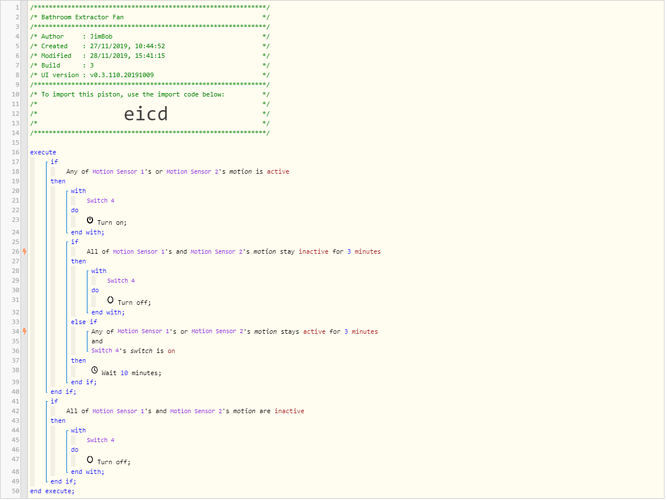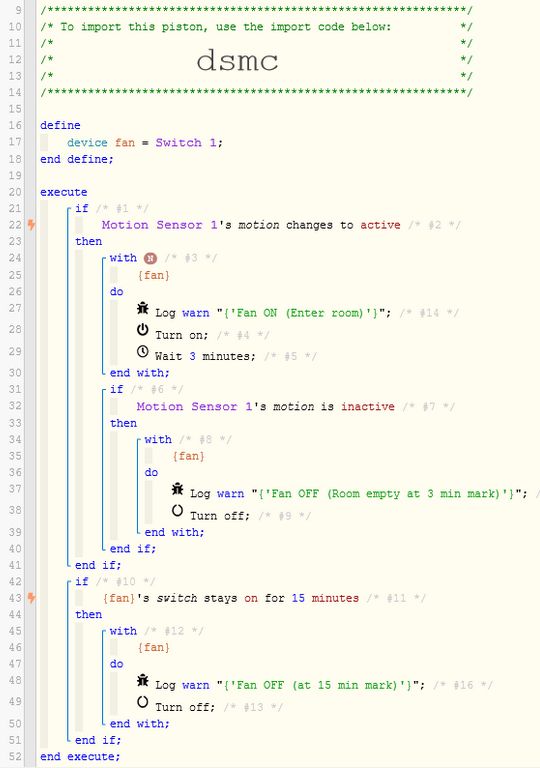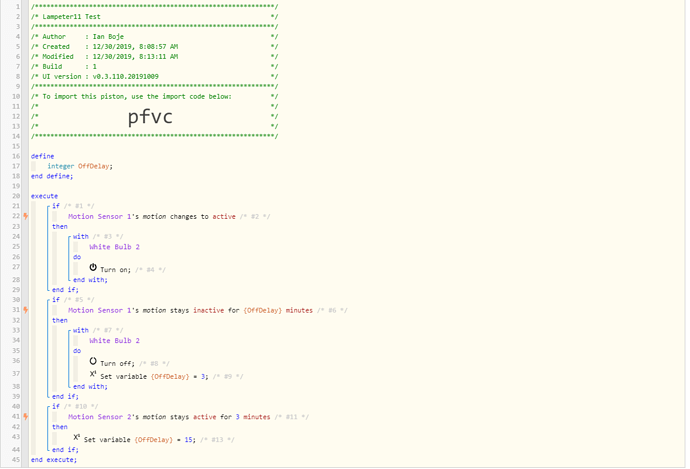1) Give a description of the problem
Is someone able to help me out with a piston that will turn my extractor fan on for 3 minutes when motion is detected then off again if motion has stopped but if motion is active for more than 3 minutes, keep the fan running for 15 minutes once motion has stopped.
Thanks