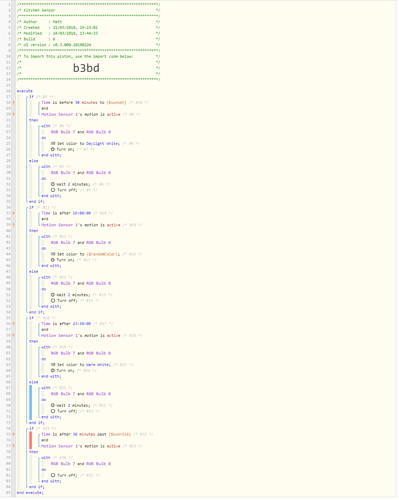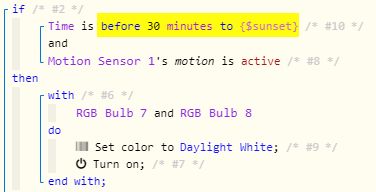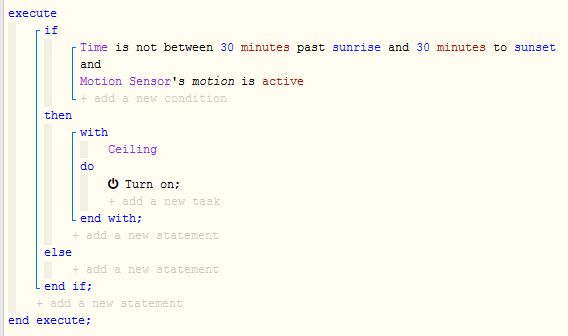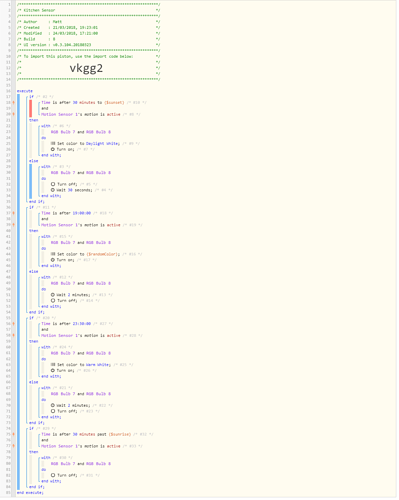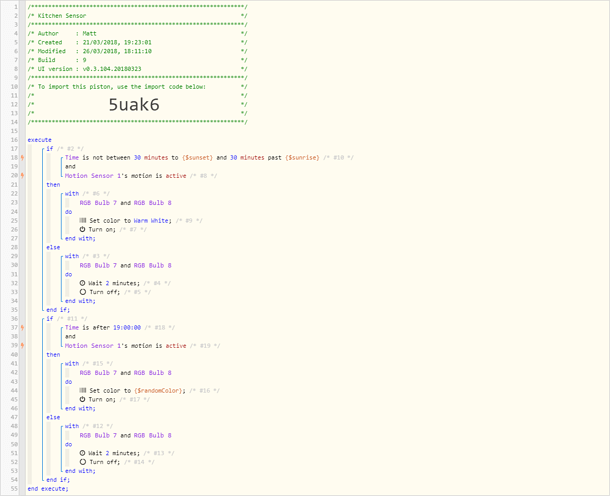1) Give a description of the problem
Lights turning on at a time they shouldnt
2) What is the expected behavior?
Ive attempted to have set times for different actions to happen when motion is detected
1st instance should happen 30 mins before sunset with a set scene
2nd instance should change at 7pm to a random colour
3rd instance is for during the night with a set scene
4th should tell the piston to stop 30 mins after sunrise
3) What is happening/not happening?
Ive just finished setting it up and when i enter the room, its detecting motion and turning lights on. its currently 2:20pm so by how its set, there shouldnt be any action?
As the time hasnt been reached for the other actions to kick in im not able to say if theyre working as expected
4) Post a Green Snapshot of the piston![]()
5) Attach any logs (From ST IDE and by turning logging level to Full)
24/03/2018, 14:23:06 +728ms
+1ms ╔Received event [Home].test = 1521901386728 with a delay of 0ms
+85ms ║RunTime Analysis CS > 17ms > PS > 30ms > PE > 38ms > CE
+89ms ║Runtime (41279 bytes) successfully initialized in 30ms (v0.2.102.20180116) (86ms)
+89ms ║╔Execution stage started
+118ms ║║Comparison (time) 51786822 is_before (datetime) 1521915840000 = true (3ms)
+119ms ║║Time restriction check passed
+120ms ║║Condition #10 evaluated true (27ms)
+121ms ║║Cancelling statement #10’s schedules…
+124ms ║║Requesting time schedule wake up at Sat, Mar 24 2018 @ 5:54:00 PM GMT
+132ms ║║Comparison (enum) inactive is (string) active = false (1ms)
+135ms ║║Condition #8 evaluated false (9ms)
+136ms ║║Condition group #2 evaluated false (state did not change) (42ms)
+138ms ║║Cancelling statement #3’s schedules…
+142ms ║║Executed virtual command [Kitchen sink, Kitchen strip].wait (0ms)
+143ms ║║Requesting a wake up for Sat, Mar 24 2018 @ 2:25:06 PM GMT (in 120.0s)
+148ms ║╚Execution stage complete. (59ms)
+150ms ║Setting up scheduled job for Sat, Mar 24 2018 @ 2:25:06 PM GMT (in 119.993s), with 4 more jobs pending
+160ms ╚Event processed successfully (160ms)
Thanks for any help and advice