ah that makes sense. if im honest, i didnt even noticed the “sunset/sunrise” and “$sunset/$sunrise” so thanks for clearing that up for me.
Changed it again but for some reason im worse off. 7:48 now and nothing happening at all once sensor is active
Edit: Ive just checked in the smart things app and it hasnt recognised any motion since 6:01PM
does this mean i need to remove and re add it to ST?
Feel like im making this harder for my self than it really should be. sorry guys
Edit: I noticed in my piston list that it was reporting “false” so i imported it with the code and it seems to be working now. Motion sensor in the ST app is now reporting it and its “true” on the piston list now. Strange…

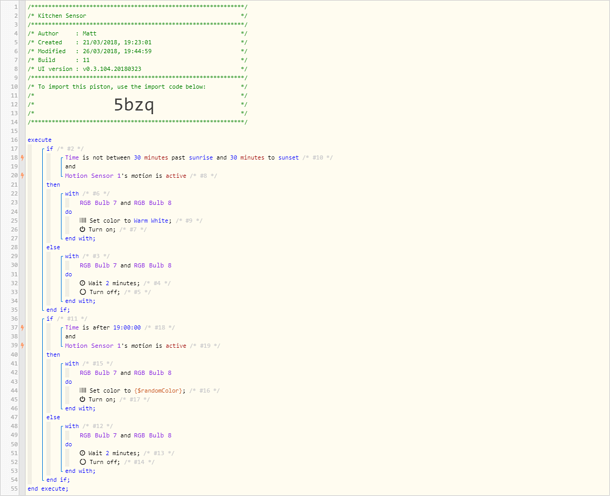
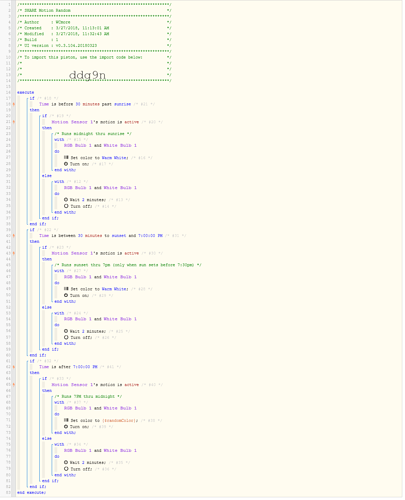




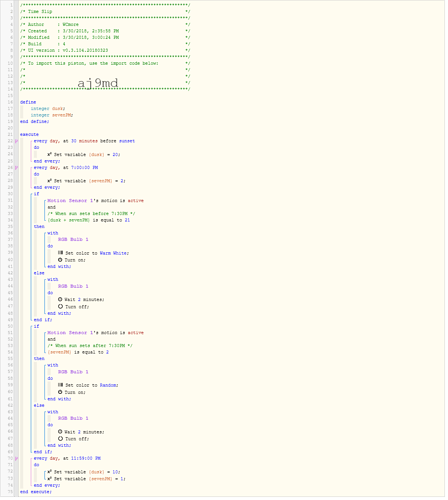
 . Not really sure what you mean by subscribe?
. Not really sure what you mean by subscribe?