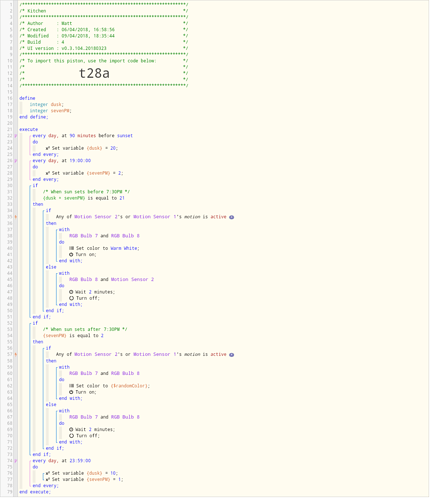Sorry if my last post seems overwhelming. I tend to think outside the box, LOL
Do you notice the lightning bolts on the left of line 22, 26 & 70? These are the commands that are ‘subscribed’ to… Meaning, the things that webCoRE is told to monitor for this piston. It usually subscribes automatically, but there are other factors in play, so sometimes we have to manually ‘subscribe’ to certain things. I forgot to do this on my example above for the motion sensor.
To fix my boo-boo, you can edit line 31 & 51 (Motion sensor is active)…
Then click the gear at the bottom of the popup window,
and choose Always subscribe under subscription method.
Alternatively, what I do, is keep the three time commands in one piston… and make the sensor commands in another piston. The only change required to do this method is the 2 variables would need to be global instead of local like they are now.