Hello,
It’s 3 days that font awersome icons not are not working properly. (Icons in tiles don’t load!)
I have iPhone with iOS 13.1.2
Anyone like me ? Tiles are ok for everyone?
Thanks
M

Hello,
It’s 3 days that font awersome icons not are not working properly. (Icons in tiles don’t load!)
I have iPhone with iOS 13.1.2
Anyone like me ? Tiles are ok for everyone?
Thanks
M
It doesn’t seem like anyone else is affected. Have you installed any network optimization, ad blocking, VPN, etc recently that might be blocking Font Awesome? Does this affect all of dashboard.webcore.co, wiki.webcore.co/Font_Awesome, and dev.webcore.co (mobile app uses dev.webcore.co)?
Not installed but I have a firewall. Seems that FontAwersome servers has got low IP Reputation. I’m checking and I’ll be back with some details
thanks
Looking in chrome i receive this error:
5Refused to load the script ‘’ because it violates the following Content Security Policy directive: “script-src ‘self’ ‘unsafe-inline’ ‘unsafe-eval’ *.api.smartthings.com *.hubitat.com *.googlesyndication.com googleads.g.doubleclick.net csi.gstatic.com maps.google.com maps.googleapis.com *.fontawesome.com”. Note that ‘script-src-elem’ was not explicitly set, so ‘script-src’ is used as a fallback.
adsbygoogle.js:1 Refused to load the script ‘https://adservice.google.it/adsid/integrator.js?domain=dashboard.webcore.co’ because it violates the following Content Security Policy directive: “script-src ‘self’ ‘unsafe-inline’ ‘unsafe-eval’ www.google-analytics.com www.google.com *.api.smartthings.com *.hubitat.com *.googlesyndication.com googleads.g.doubleclick.net csi.gstatic.com maps.google.com maps.googleapis.com *.fontawesome.com”. Note that ‘script-src-elem’ was not explicitly set, so ‘script-src’ is used as a fallback.
dh @ adsbygoogle.js:1
b @ adsbygoogle.js:17
Ya @ adsbygoogle.js:17
Nj @ adsbygoogle.js:17
yk @ adsbygoogle.js:17
l.aa @ adsbygoogle.js:1
gf @ adsbygoogle.js:1
xk @ adsbygoogle.js:17
(anonymous) @ adsbygoogle.js:17
(anonymous) @ adsbygoogle.js:17
adsbygoogle.js:17 Refused to load the script ‘https://adservice.google.it/adsid/integrator.js?domain=dashboard.webcore.co’ because it violates the following Content Security Policy directive: “script-src ‘self’ ‘unsafe-inline’ ‘unsafe-eval’ www.google-analytics.com www.google.com *.api.smartthings.com *.hubitat.com *.googlesyndication.com googleads.g.doubleclick.net csi.gstatic.com maps.google.com maps.googleapis.com *.fontawesome.com”. Note that ‘script-src-elem’ was not explicitly set, so ‘script-src’ is used as a fallback.
b @ adsbygoogle.js:17
Ya @ adsbygoogle.js:17
Nj @ adsbygoogle.js:17
yk @ adsbygoogle.js:17
l.aa @ adsbygoogle.js:1
gf @ adsbygoogle.js:1
xk @ adsbygoogle.js:17
(anonymous) @ adsbygoogle.js:17
(anonymous) @ adsbygoogle.js:17
adsbygoogle.js:1 Refused to load the script ‘https://adservice.google.com/adsid/integrator.js?domain=dashboard.webcore.co’ because it violates the following Content Security Policy directive: “script-src ‘self’ ‘unsafe-inline’ ‘unsafe-eval’ www.google-analytics.com www.google.com *.api.smartthings.com *.hubitat.com *.googlesyndication.com googleads.g.doubleclick.net csi.gstatic.com maps.google.com maps.googleapis.com *.fontawesome.com”. Note that ‘script-src-elem’ was not explicitly set, so ‘script-src’ is used as a fallback.
dh @ adsbygoogle.js:1
b @ adsbygoogle.js:17
Ya @ adsbygoogle.js:17
Nj @ adsbygoogle.js:17
yk @ adsbygoogle.js:17
l.aa @ adsbygoogle.js:1
gf @ adsbygoogle.js:1
xk @ adsbygoogle.js:17
(anonymous) @ adsbygoogle.js:17
(anonymous) @ adsbygoogle.js:17
adsbygoogle.js:17 Refused to load the script ‘https://adservice.google.com/adsid/integrator.js?domain=dashboard.webcore.co’ because it violates the following Content Security Policy directive: “script-src ‘self’ ‘unsafe-inline’ ‘unsafe-eval’ www.google-analytics.com www.google.com *.api.smartthings.com *.hubitat.com *.googlesyndication.com googleads.g.doubleclick.net csi.gstatic.com maps.google.com maps.googleapis.com *.fontawesome.com”. Note that ‘script-src-elem’ was not explicitly set, so ‘script-src’ is used as a fallback.
b @ adsbygoogle.js:17
Ya @ adsbygoogle.js:17
Nj @ adsbygoogle.js:17
yk @ adsbygoogle.js:17
l.aa @ adsbygoogle.js:1
gf @ adsbygoogle.js:1
xk @ adsbygoogle.js:17
(anonymous) @ adsbygoogle.js:17
(anonymous) @ adsbygoogle.js:17
show_ads_impl.js:15 Refused to load the script ‘https://www.googletagservices.com/activeview/js/current/osd.js?cb=%2Fr20100101’ because it violates the following Content Security Policy directive: “script-src ‘self’ ‘unsafe-inline’ ‘unsafe-eval’ www.google-analytics.com www.google.com *.api.smartthings.com *.hubitat.com *.googlesyndication.com googleads.g.doubleclick.net csi.gstatic.com maps.google.com maps.googleapis.com *.fontawesome.com”. Note that ‘script-src-elem’ was not explicitly set, so ‘script-src’ is used as a fallback.
 what can this be?
what can this be?
thanks
That’s a bunch of “not loading Google ads because your server has security policies that do not allow it.” I could make that go away, but then there would be ads. Meh. It’s not actually related to FontAwesome though, that just happens to be one of the domains we allow scripts to load from.
Do you see requests to pro.fontawesome.com and get.fontawesome.com failing in the Network tab of your browser’s dev tools? That might provide a bit more help.
Seems that connections to pro.fontawersome.com work well…
I also disabled the firewall and tried outside my network… Same issue 
here the pic:
Thanks
Looking into webcore i discovered that is not just a matter of tiles but also webcore graphics.
I.e. it’s impossible for example to move up and down tiles categories.
And in Piston design a lot of button are “unavailable”.
I have also tried to change browser, change PC, change network… but nothing changed. Seems a server side issue 
here a screenshot - impossible to move up and down tiles categories:
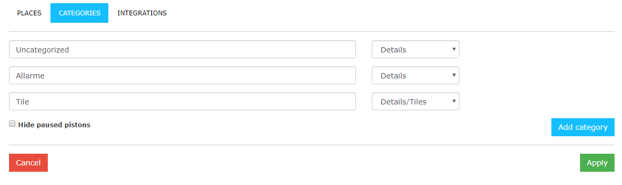
here the second one - some buttons are “hidden”:

The only error I see in dev console, is what I posted in my previous post.
If someone can help me 
Thanks
M
There is an update coming this week that switches to a newer version of Font Awesome. Could possibly help… The icons are SVG images in case images are blocked in some way.
Do you see the following at wiki.webcore.co/Font_Awesome, or no icons there either?
everything is good there and I clearly see icons!
One mor bit: I tried to use a VPN service in order to change my IP and icons appear!!!
But seems that every connection from italy is affected.
(I tried 3 different operators, fixed and mobile, and the problem always appear).
Can be possible that FontAwersome have banned a huge range of IP from Italy? (but I really can’t understand why wiki.webcore works well)
thanks
M
Good discovery, how about staging.webcore.co? That’s the dashboard for the upcoming release.
Staging is not optimized, but if Font Awesome works that’s great! I still don’t know what is wrong with your icons but that is a good sign that the switch from Font Awesome CDN to Font Awesome Kits could help you out. I will update this task when the release is published (tomorrow, probably).
The update has been published, you can learn more here:
https://community.webcore.co/t/webcore-update-v0-3-110-20191009-load-devices-in-multiple-batches-to-avoid-timeout-errors-fontawesome-always-at-latest-version/14285/3