1) Give a description of the problem
gauge not drawing all colors
2) What is the expected behaviour?
to have 3x different colors in the gauge
3) What is happening/not happening?
only 1x color shows so far
4) Post a * Snapshot
Have this line of code written for the gauge
But only the red shows, as seen below. What am I doing wrong?
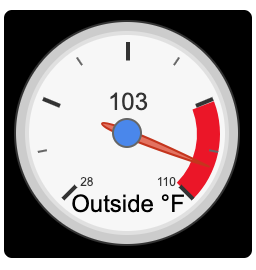


 Thank you both very much! Now on to making more gauges!
Thank you both very much! Now on to making more gauges!