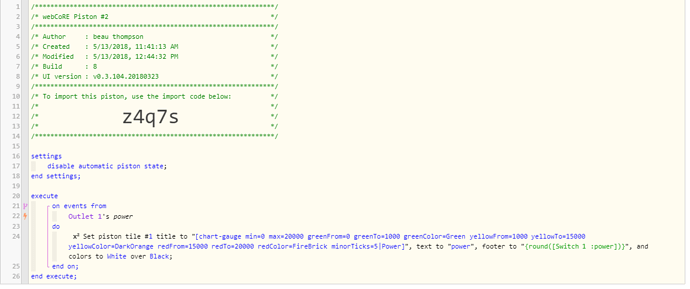Nice one. Hey @ady624, any brainstormings for webCoRE+ActionTiles integration?
Gauge Tiles & Piston State Display for Energy Reporting Devices
Our current development sprints are fully committed for the next 2 to 4 months.
Since webCoRE pistons can be triggered by Routines, Virtual Momentary Buttons, or Virtual Switches (and more), and since webCoRE is not a certified “Works With SmartThings” published SmartApp with a broad consumer focused market; we are continuing to kick this can down the road.
We’re certainly keeping an eye on it, though  , and revisit it during our strategic plan reviews.
, and revisit it during our strategic plan reviews.
Hi Nezmo:
Great Job!
One question.
Where can I see the gauges???
How can I make thems "Make sure to put the piston in a category that shows tiles to get the gauges:"
On Webcore page? Can I see thems as actiontiles?
regards,
Pablo
The gauges will appear on the main webCoRE dashboard. You can’t get them on ActionTiles I’m afraid.
You do this in settings:
Once in settings set-up a category and name it how you want and how you want to display pistons in that category (details, tiles, mix etc). For gauges (or tiles) to display you need to select an option that includes ‘tiles.’
On each piston you can then assign to a category:
Note, if you set the category up as a one without details then to open the piston again later to edit, etc you’ll need to change the category in settings to display details again.
Does the dates need to be reset every month?
Does this reset the kwh on the device itself monthly?
Putting multiple pistons under 1 category makes the gauges all appear without knowing which one is which. I assume it is better to have 1 piston in its own category?
Thanks.
It does, yes.
No, that would need to happen in the device handler assuming you are using one that has that option.
I would say that’s purely a personal choice.
Just press and hold the Ctrl key when clicking the tile. It will bring you to the edit page.
How do you clear all data to start over? I have a Gen 1 Aeon Labs meter with version 3.67. Thank you
You should be able to do this by selecting the device in the SmartThings app. I use a custom handler but I’m fairly sure even the stock handler has a reset option.
Not only is this really great work, but on the part of @ady624 I had no idea webCoRe had such capabilities. This is awesome!!!
Hi Nezmo
is there any way to have gauges display out side of webcore dashboard like to a device on my local network?
thanks
If you have access to a server, you can write PHP code to process data from webCoRE and draw whatever you like.
in the “text to” section, you need to point it to the number or variable that contains the number to display the needle.

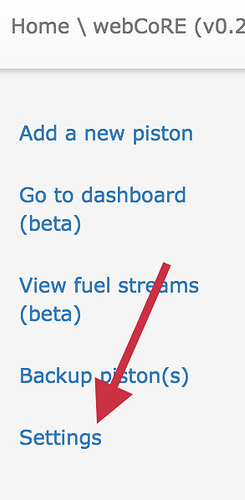
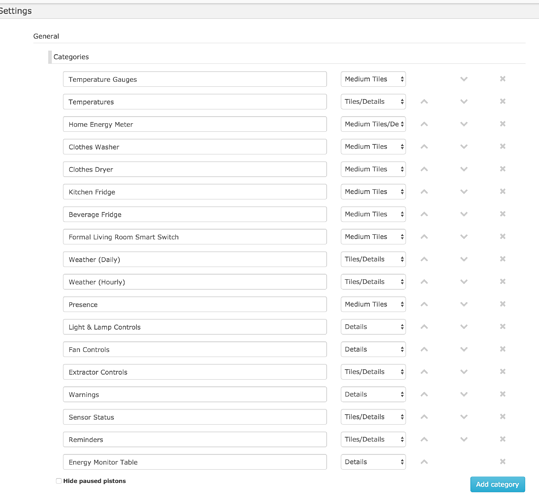
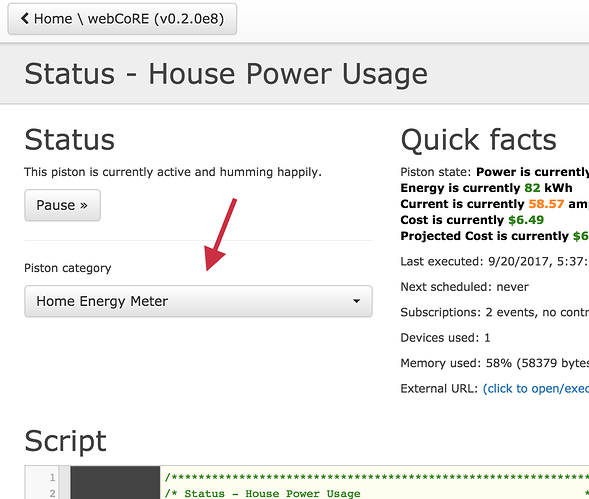
 .
.