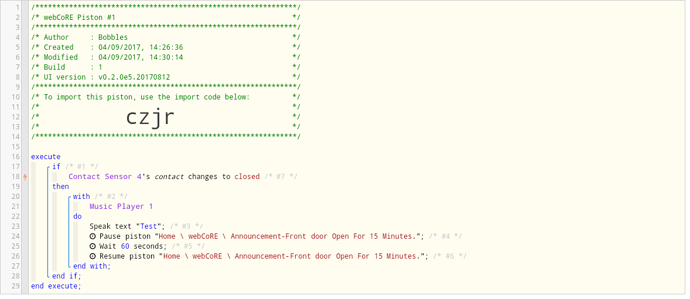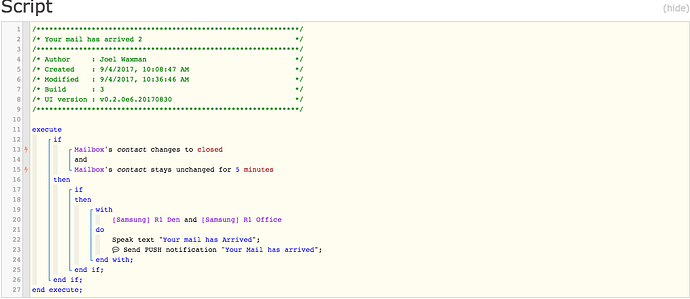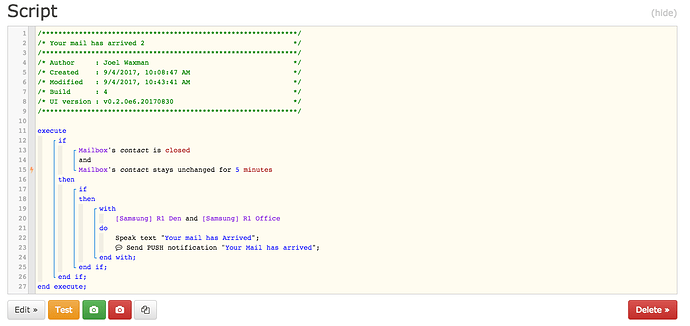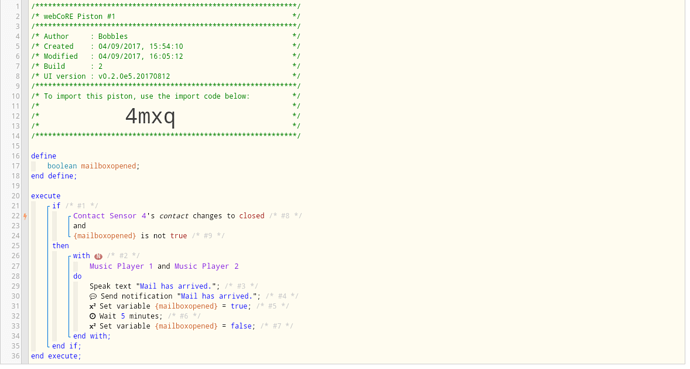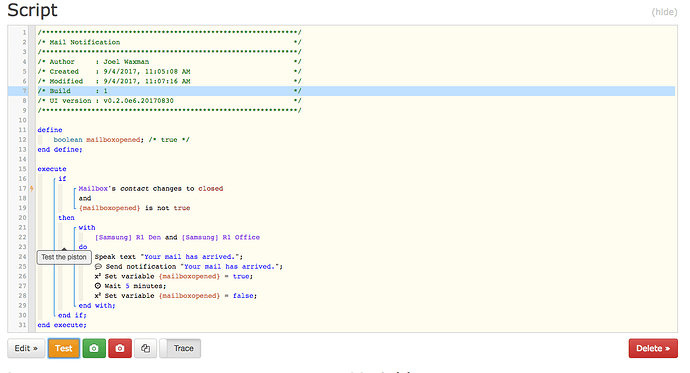I want a mailbox monitor to do this. Please point to why I can’t find the option.
If
mailbox contact
changes to open
then using
Samsung R1 office, Samsung R1 Den
Speak text
Your Mail Has Arrived!
Now the next two things i was not able to find.
If the above conditions are met send push notification, “Your Mail Has arrived”
"now I have that part, I think. But the next part I am not sure where I do this."
wait
5 minutes
resume Piston
Now my thoughts for the wait 5 minutes is that after the postman delivers the mail and closes the box, the box if opened within that 5 minutes will not allow the text to be spoken. If I go get the mail within 5 minutes. After the five minutes opening the box will again announce “My Mail Has arrived!”
Is the logic available, and is my thinking sound?