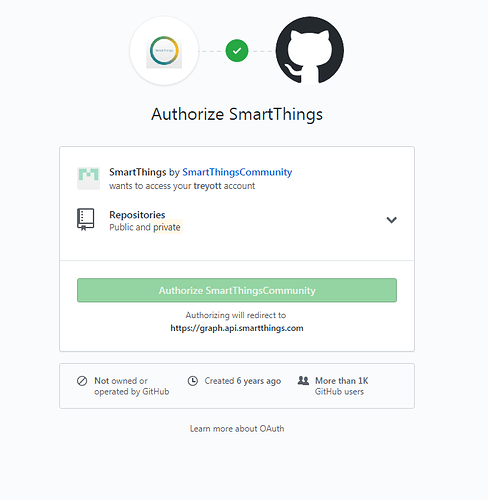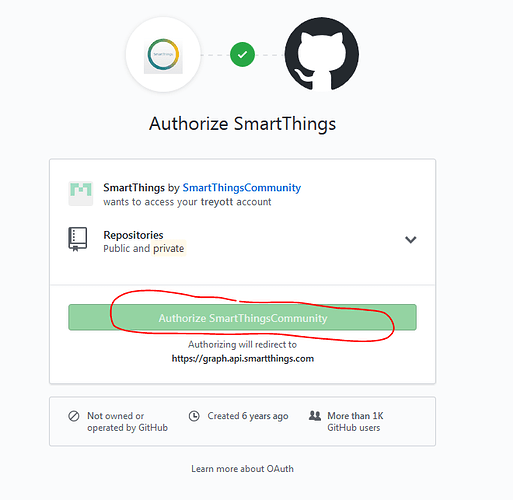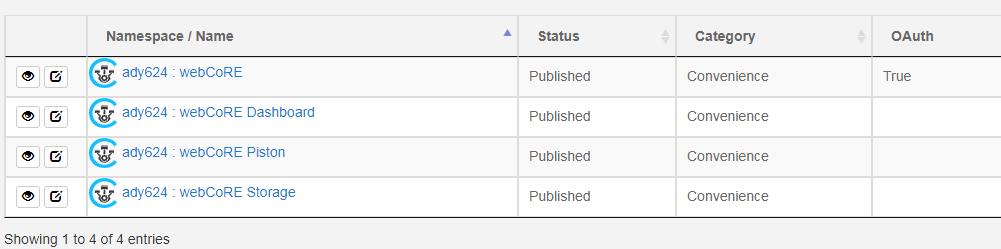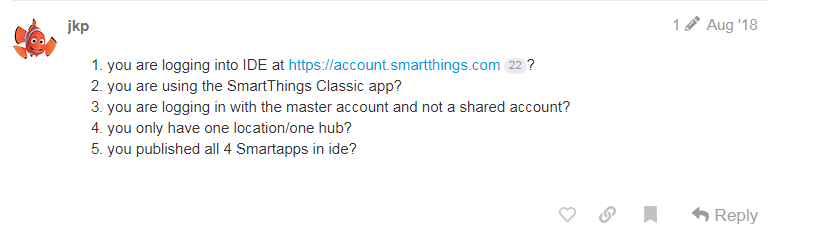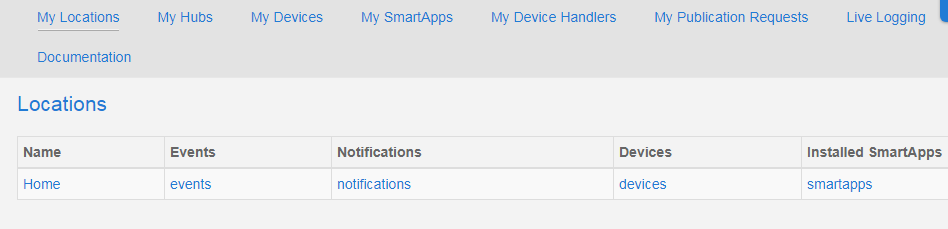1) Give a description of the problem
In following step by step webcore install instructions, Cannot progress past "Authorize Smartthings
2) What is the expected behaviour?
The ability to click on green button “Authorize SmarThingsCommunity” to progress to next step.
3) What is happening/not happening?
The screen stays on “authorizing will redirect to http://graph.api.smartthings.com”
4) Post a Green Snapshot of the piston![]()
5) Attach logs after turning logging level to Full
n/a