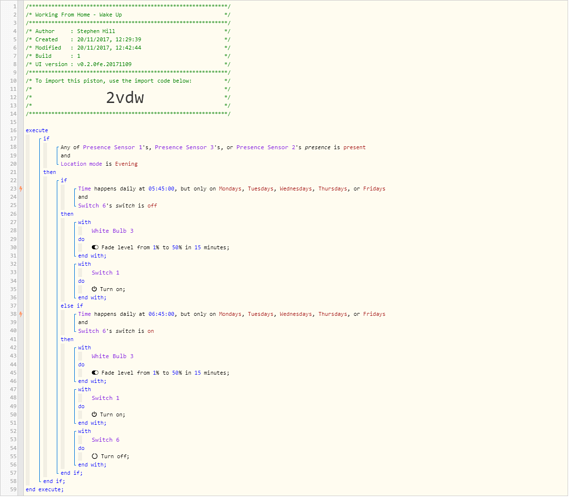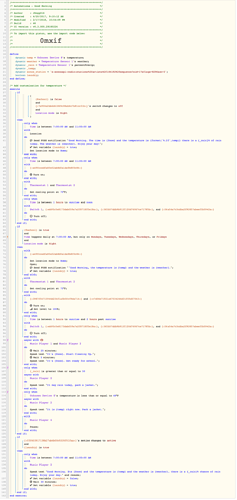Was thinking on the way to work this morning whether it would be possible to integrate with Google Calendar?
For example, I have a piston which wakes me up gently each morning around 5.45am (it fades up a bulb, then 15 minutes later turns on the light behind our bed).
However, some days I work from home, so I can have a bit of a lie in. So I was thinking how nice it would be to check my Google Calendar and see if it says ‘Working From Home’ and if it does - to fire a similar piston which has a different time e.g. 7am
Possible?