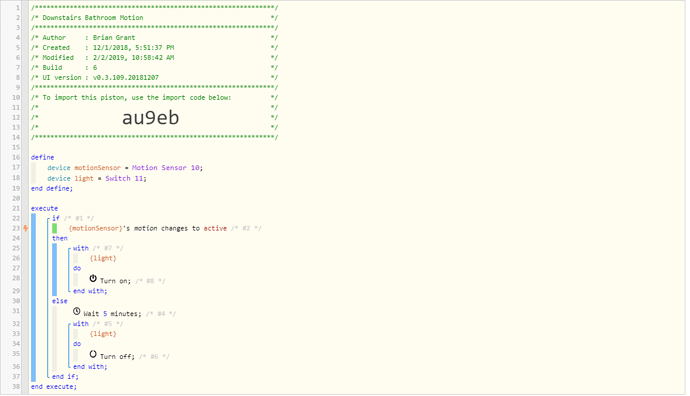My motion sensors seem to have stopped triggering my lights tonight. The piston is very basic and simply turns on the light if the motion sensor changes to active:
I captured the following from the log:
| +1ms | ╔Received event [Downstairs Bathroom Motion].motion = active with a delay of 497ms |
|---|---|
| +104ms | ║RunTime Analysis CS > 17ms > PS > 54ms > PE > 33ms > CE |
| +107ms | ║Runtime (37863 bytes) successfully initialized in 54ms (v0.3.109.20181207) (104ms) |
| +108ms | ║╔Execution stage started |
| +120ms | ║║Comparison (enum) active changes_to (string) active = false (1ms) |
| +122ms | ║║Cancelling condition #2’s schedules… |
| +124ms | ║║Condition #2 evaluated false (9ms) |
| +125ms | ║║Cancelling condition #1’s schedules… |
| +126ms | ║║Condition group #1 evaluated false (state changed) (13ms) |
| +129ms | ║║Cancelling statement #3’s schedules… |
| +134ms | ║║Executed virtual command wait (0ms) |
| +135ms | ║║Requesting a wake up for Sun, Feb 10 2019 @ 8:07:50 PM EST (in 300.0s) |
| +141ms | ║╚Execution stage complete. (34ms) |
| +143ms | ║Setting up scheduled job for Sun, Feb 10 2019 @ 8:07:50 PM EST (in 299.994s) |
| +153ms | ╚Event processed successfully (153ms) |
It looks like although the sensor is changing to active the comparison is returning false anyways and fails to turn on the light.
I have several routines like this and they have all been working just fine for a couple of months.
I also seem to be having issues with events not triggering the pistons. For example, I can see the light flash on a motion sensor and see the event in the SmartThings app (classic), but I don’t see any entry in the WebCore log where the event should have triggered a piston.
Any thoughts?