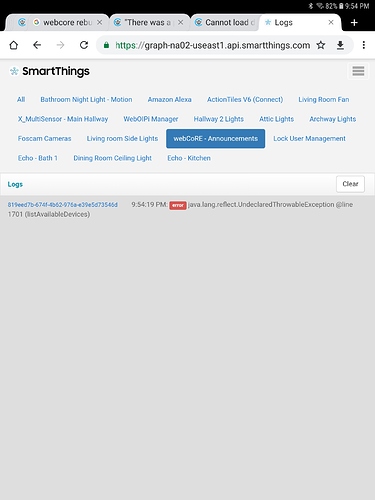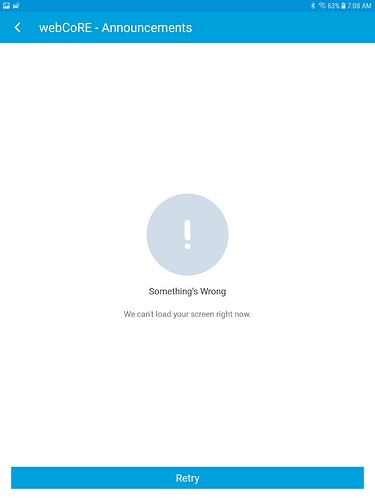Trying to log into one of my instance of webcore, and not having luck!
It asks me for my password, type it in, and nothing happens and it asks for my password again. It started bringing up my dashboard but then drops out and asks for my password yet again. This time it took me to my other instance of webcore?!?!?
I attached a screenshot of my live logs from when I’m trying to log in.