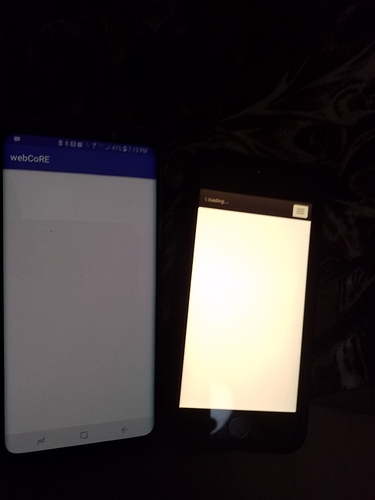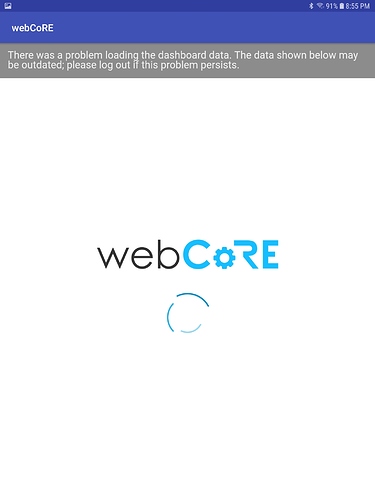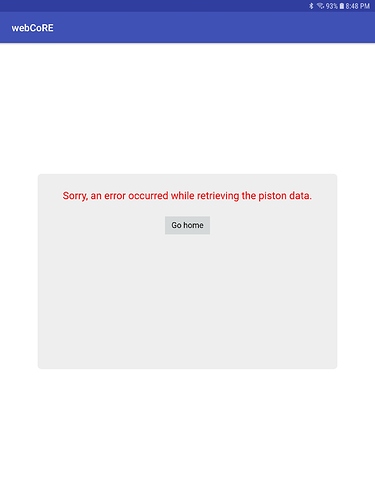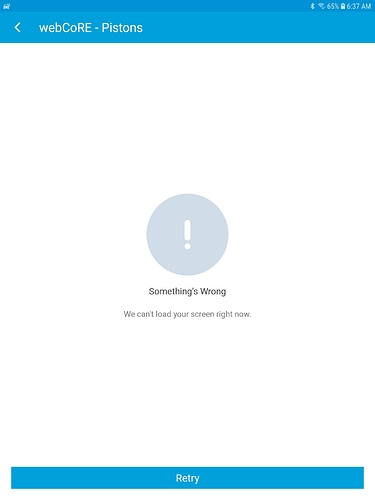1) Give a description of the problem
Webcore app won’t open for me on any of my mobile devices.
Yesterday it wouldn’t load at all, on either of my phones. I have both an iphone(right) and an android(left) but I could open webcore on my android tablet (didn’t try to actually edit a piston) .
Today i wanted to create a new piston so I hop on the tablet since its that’s the only device that’s working for webcore at the moment, and it did let me create a piston and I saved it successfully (I think) . Tried to go back into the new Piston to edit it and i can’t.
now I can’t even open pistons on the tablet, I get this
2) What is the expected behavior?
Webcore app to open on a mobile device
3) What is happening/not happening?
Nothing is happening, the app doesnt load
4) Post a Green Snapshot of the piston![]()
(UPLOAD YOUR IMAGE HERE)
Can’t log in to get them
5) Attach any logs (From ST IDE and by turning logging level to Full)
(PASTE YOUR LOGS HERE BETWEEN THE MARKS THEN HIGHLIGHT ALL OF THE LOGS SND CLICK ON THE </> ICON TO FORMAT THEM)
I can’t log in to get them