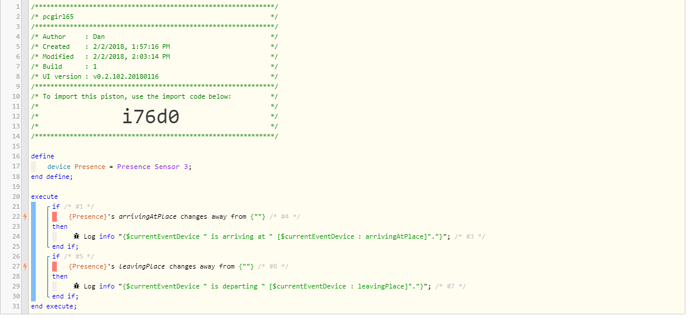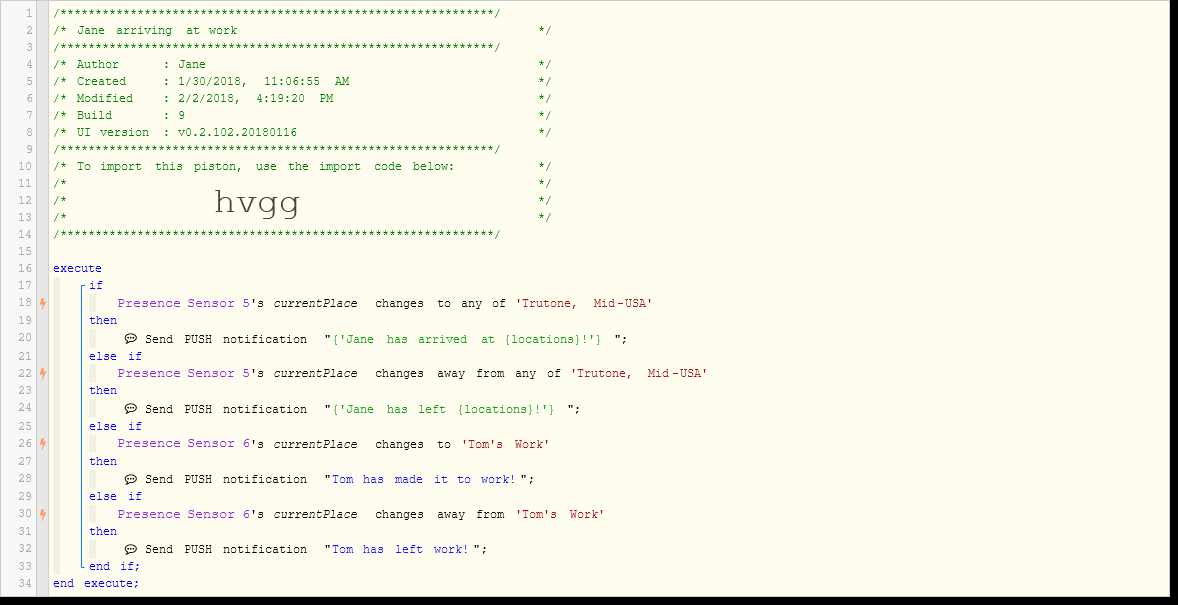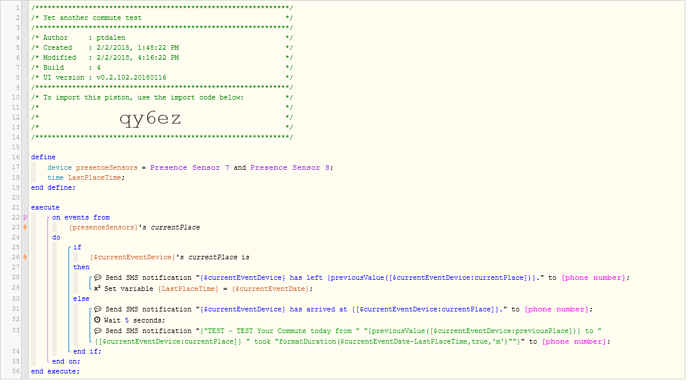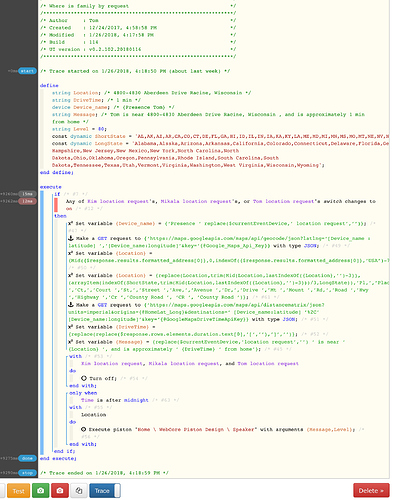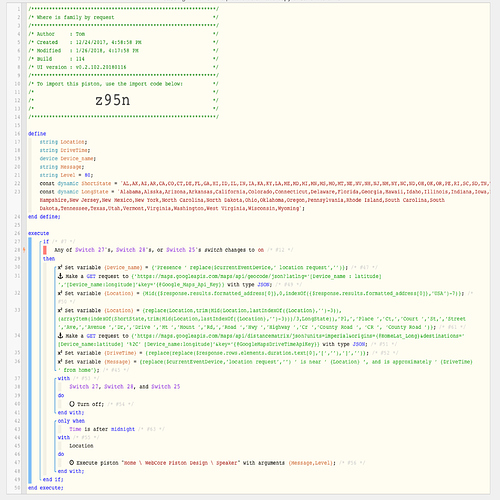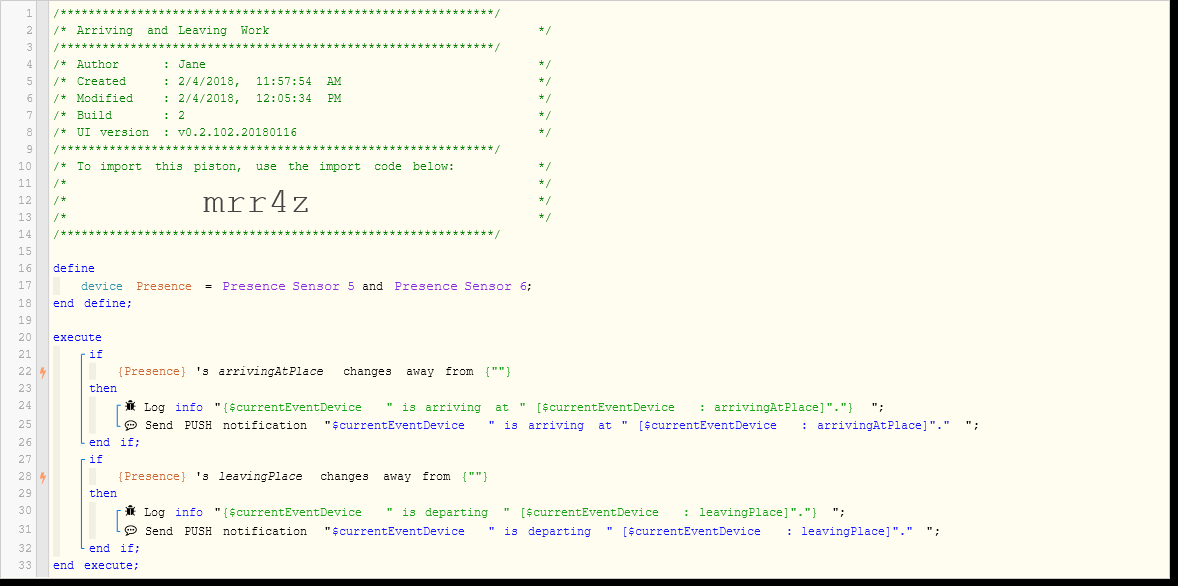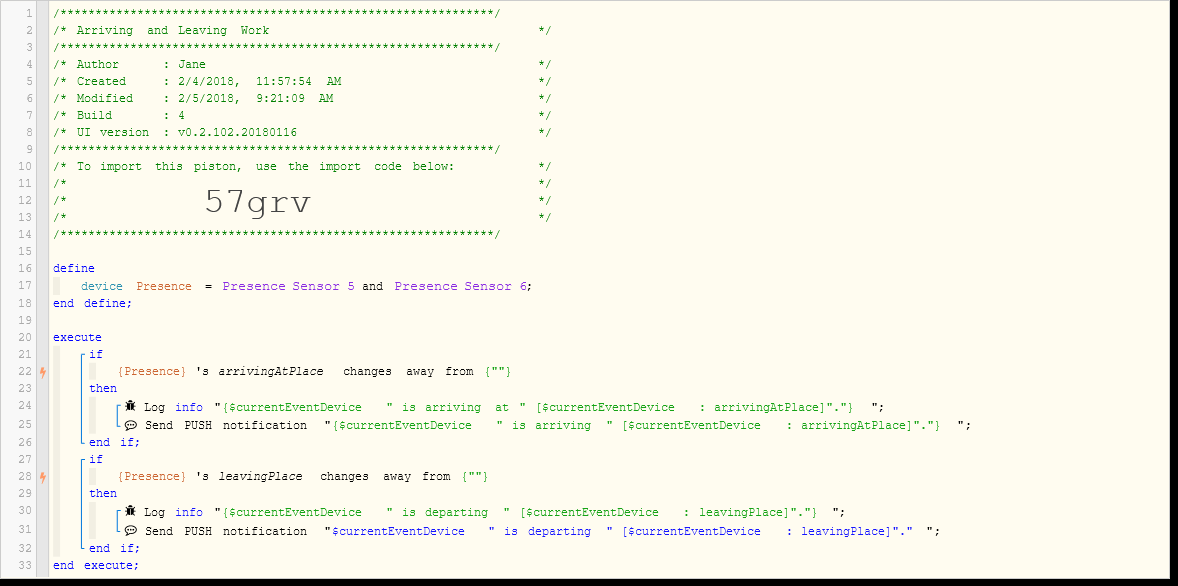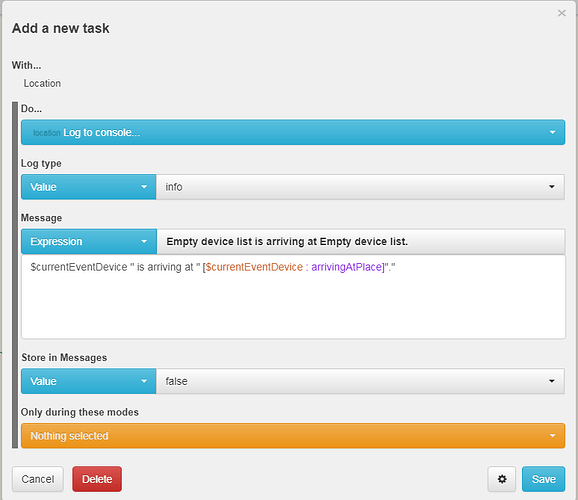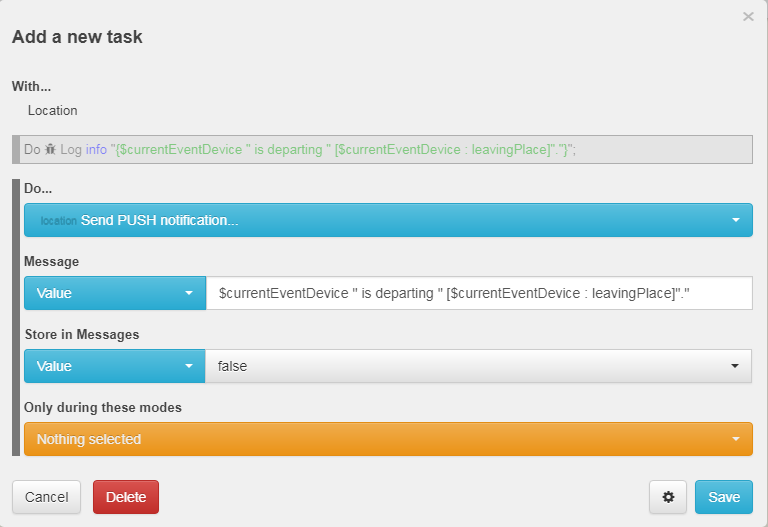I want to use the webcore presence sensor to send push notifications when certain presence sensors leave or arrive at different locations. So if presence sensor 1 arrives at location 2, send a notification and when they leave location 2, send a notification.
This should be a fairly easy piston but I am stuck on consolidating it by using a variable for the locations. It would look something like this…
IF presence sensor(1,2or 3) arrives at location (1, 2, 3, etc.)
THEN
Send Push notification "presence sensor(1,2,or 3) arrived at location(1, 2, 3, etc.)
IF presence Sensor(1, 2, 3) leaves location (1, 2,3,etc)
Then
send Push Notification " presence Sensor(1, 2, 3) left location (1, 2, 3, etc.)