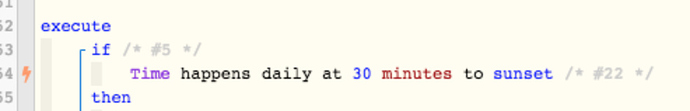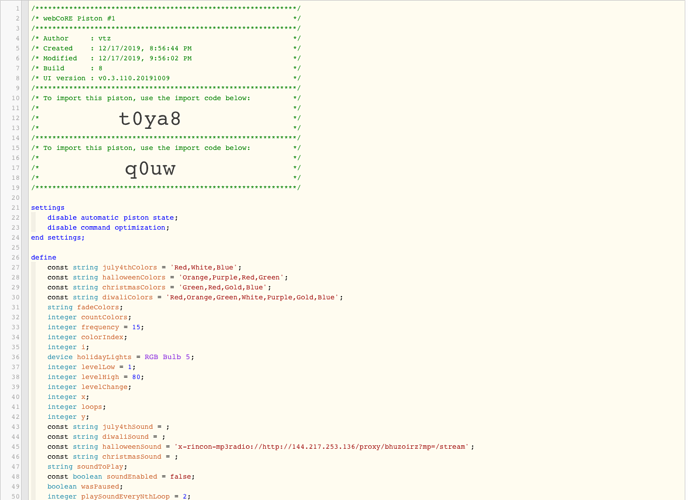This is the first piston I have created.
I want my single string of gardenspots to cycle the colors.
I imported the 27364. Nothing is happening. Is there something else I need to add?
Total beginner to this.
Holiday Lights: 4th of July / Diwali / Halloween / Christmas - Your Pick
did you do this?
and while/after restoring the piston add the lights to use in the holidayLights device variable of the piston?
Thank you. I did the boolean variable. Yes, there were two spots for the lights so I added the same string twice. Unsure of what I can delete without breaking the function. Will hitting test run it right away or only at sunset? 
there are 2 device variables … 1 for lights and other for speaker, in edit mode click on the lights device variable then click unselectall followed by clicking on the 1 light then save the variable.
if you are not using speaker nothing should be selected in the device variable for speaker.
change this:
to:
Time happens daily 1:00 am to 11:00 pm
and save the piston. then try the test button and it will work immediately.
Alrighty. I think I got it going. I changed the start time back to sunset. but now it says “piston state; false”. Maybe it will kick back in tomorrow. Thanks for the help.
yeah you will need to wait till tomorrow for it to kick in if its already after 30 minutes to sunset.
alright, hopefully the last time I bug you lol… How can i turn the fade frequency down or off? 
Both are the same and it still doesnt register the Low value but will not go above the high value. 
on your line 209 in the screenshot i deleted the “random integer i” expression and it doesn’t fade now lol.
Any way to define the “white” in these differently? The current white is more blue and should probably be closer to the color you get when set to about 4500 degrees. Thanks!
Hello guys,
I’ve uploaded my WebCore with this great piston.
I’ve made some small changes on it, but I cannot find the way to run it after 23:59.
I’ve modified the line
" time($now) is less than {time(“23:59”)}
When i put for example 01:00 , when i run the piston, my led strip turns off…i don’t quite understand why…
Can you share a solution to run this untill 01:00 AM ?
Thank you,
Vlad
This is a large thread… with many examples posted…
Perhaps you can post a green snapshot of your current piston so we can be more helpful?
It sounds like you have already downloaded & imported the piston…
If you are trying to share your green snapshot here, you can press the ![]() , and then save the image to your device… Then reply to this thread, and press the highlighted button to upload your image here.
, and then save the image to your device… Then reply to this thread, and press the highlighted button to upload your image here.
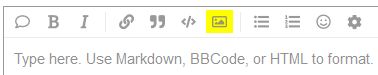
You can change line 59:
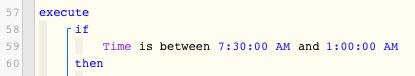
… by inverting it to this:
IF Time is NOT between 1:00 AM and 7:30 AM
I’ve made the change.I get back to you with feedback.
I thought that the line 117 was the one that stoped the piston earlier than I wanted.
Thanks,
Vlad