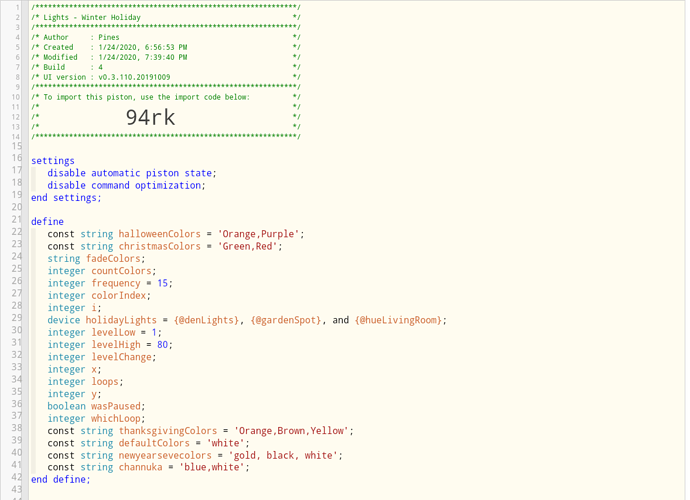@bangali There seems to be an issue with this piston and webcore on Hubitat. I tested with the stock piston, my piston and only a valentine’s day + default piston and all of them have the same issue:
executeStatement:Execution time exceeded by 40002ms,Terminating
2/9/2021, 7:49:28 PM +222ms
+3ms ╔Received eventime = 1612925368165 with a delay of 57ms,canQueue: true, calledMyself: false
+26ms ║╔Execution stage started
+41302ms ║║executeStatement:Execution time exceeded by 40002ms,Terminating
+41307ms ║╚Execution stage complete. (41281ms)
+41335ms ║Setting up scheduled job for Wed, Feb 10 2021 @ 6:06:00 PM MST (in 80150s)
+41337ms ╚Event processed successfully (41335ms)
2/9/2021, 7:49:07 PM +892ms
+50ms ╔Received event .test = 1612925347892 with a delay of 0ms,canQueue: true, calledMyself: false
+252ms ║╔Execution stage started
+280ms ║╚Execution stage complete. (28ms)
+308ms ║Setting up scheduled job for Tue, Feb 9 2021 @ 7:49:28 PM MST (in 20s),with 1 more job pending
+309ms ╚Event processed successfully (261ms)
![]()