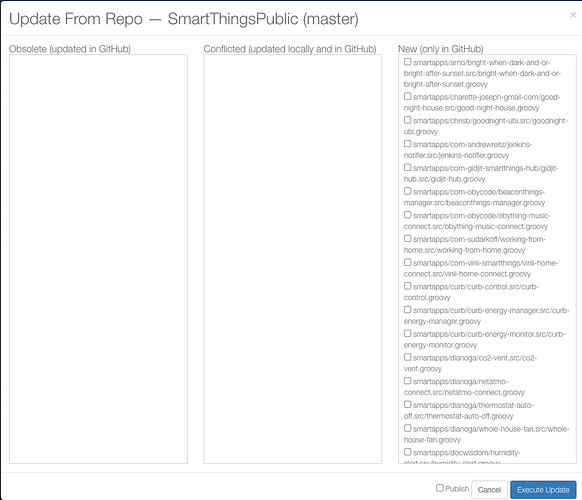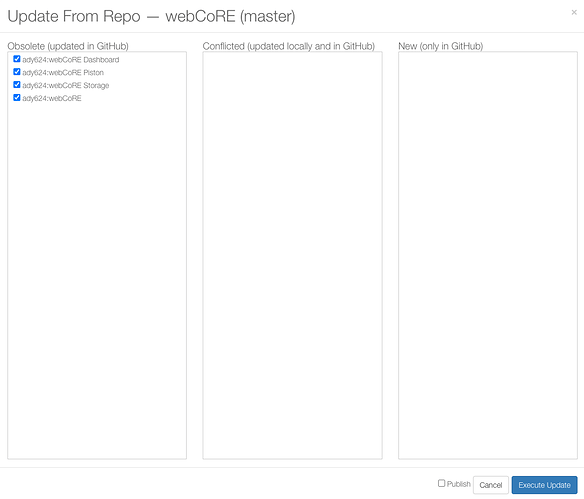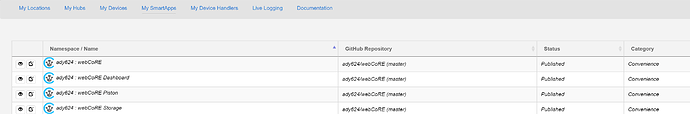1) Give a description of the problem
I keep seeing the following message when I logged into webcore.
A newer SmartApp version (v0.3.113.20210203) is available.
Please update and publish all the webCoRE SmartApps in the SmartThings IDE.
2) What is the expected behaviour?
It should be the latest version and this message should not be here.
3) What is happening/not happening?
Keeps saying I need to update but I can’t update. I already followed the instruction on this webcore wiki: https://wiki.webcore.co/#Updating_webCoRE
This is what I see on step 4 of the above wiki.
A newer SmartApp version (v0.3.113.20210203) is available.
Please update and publish all the webCoRE SmartApps in the SmartThings IDE.