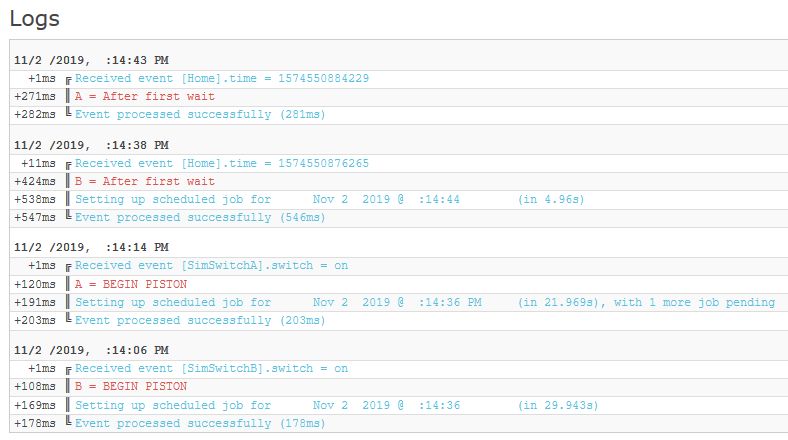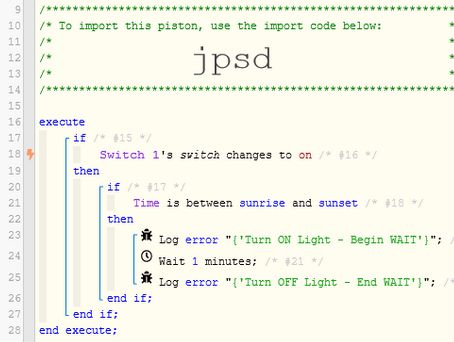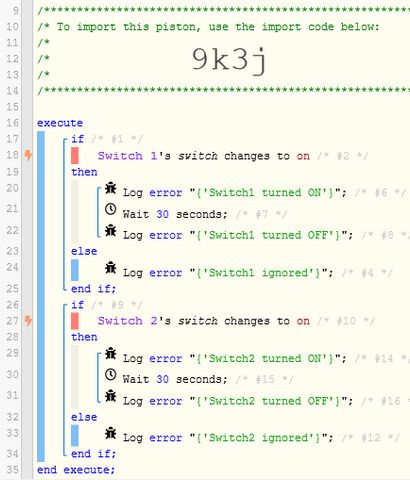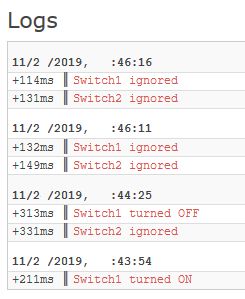This is not entirely true… Take a look at this simple piston, with two triggers:
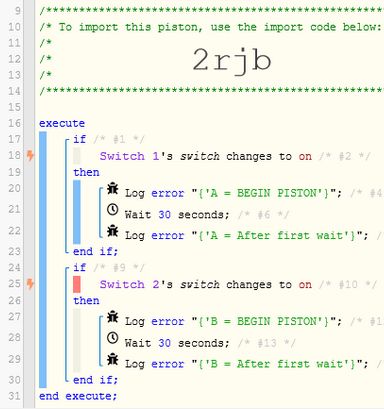
In this test, I turned on Switch 2, counted 8 seconds, then turned on Switch 1.
Both WAITS stayed true, as seen here:
Side Note:
I did the exact same test again, but this time I turned on Switch 1 first…
The results were very different. Switch 1 never completed after the wait.
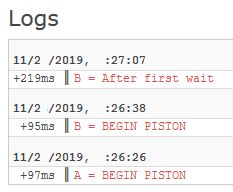
Honestly, I tend to only use single triggers in each piston, so this doesn’t affect me much… but a lot of people use multiple triggers in the same piston. It is important to realize that (if TCP is set to default), the ORDER of the triggers plays a part.
In other words, in the code:
- If the 1st
triggeris below the 2ndtrigger, they both work as expected… - If the 1st
triggeris above the 2ndtrigger, the 1sttriggercancels out.