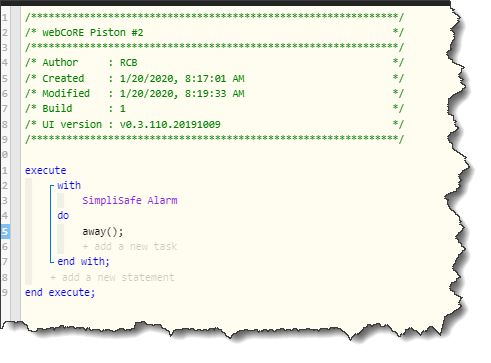I have been controlling my SimpliSafe alarm with SmartThings Routines for a while now. I recently discovered webCore. However, I cannot see my SimpliSafe Monitor in webCore. How can I add it?
In the SmartThings IDE, I added the SimpliSafe Alarm DTH from the SmartThings Forum (http://bit.ly/30HclOv). In My SmartApps, I have the SimpliSafe Alarm app. The SimpliSafe Alarm shows up in both the Classic and New SimpliSafe Apps.
However, it doesn’t show up at all in WebCore. It doesn’t appear in the list of available devices in webCore when I check settings (although all my other devices appear).
Anybody get this to work? Any suggestions?
Thanks.

 That was easy! Thanks!
That was easy! Thanks!