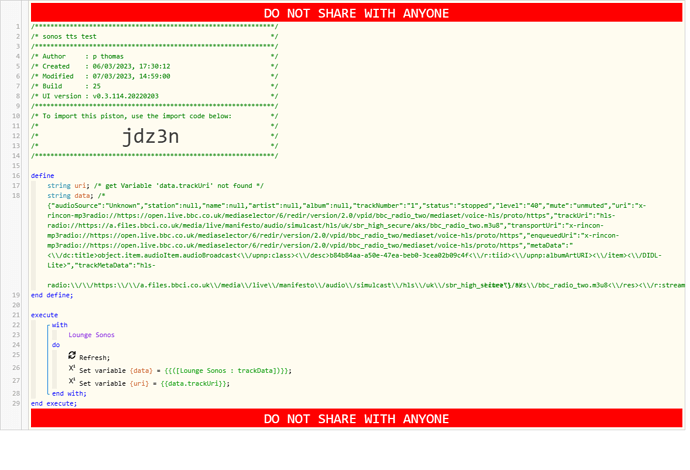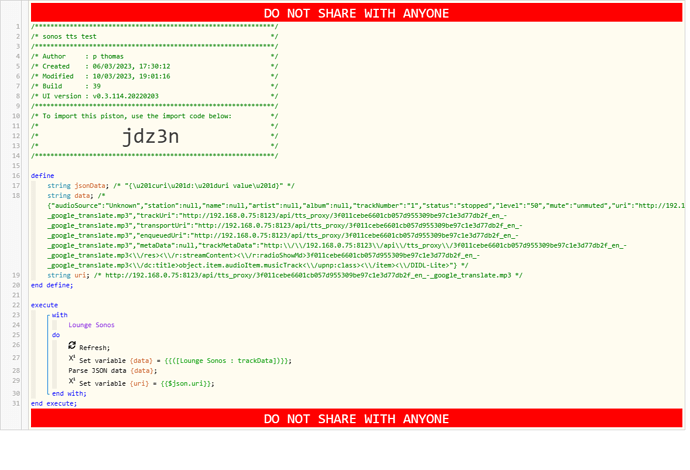I’ve asked this in another post, but not sure if it’s not been noticed as this is a specific question.
I have device data I can query from my sonos, which appears to be json formatted. However I can not access it in the same way as you would from the $response variable. ie variable.item
Am I missing something, or is $response a special case?
https://community.webcore.co/uploads/default/original/3X/5/9/5984422b526bedf3cc2fffca43c314fa85ce80b7.png