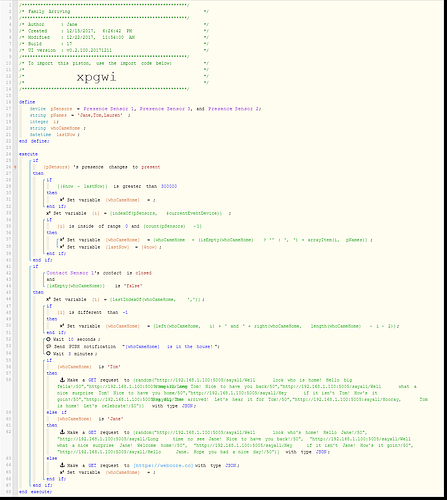1) Give a description of the problem
I want to send prewritten, randomly selected SMS messages to my phone to give me or my wife information, but not always stated in the exact same way. (i.e. - See ya!; Goodbye!; Take it easy!; etc…)
2) What is the expected behavior?
When me or my wife leave the house, i want to see a variety of different texts that I have added to the piston and have the piston randomly select a text to fire.
3) What is happening/not happening?
Nothing because I have no idea where to begin
Any help would be appreciated! Im sure it a rather simple thing, but I have no idea where to begin. I already have a goodbye piston set up. I just want to add a group of separated text messages to it to be sent at random.