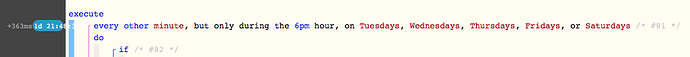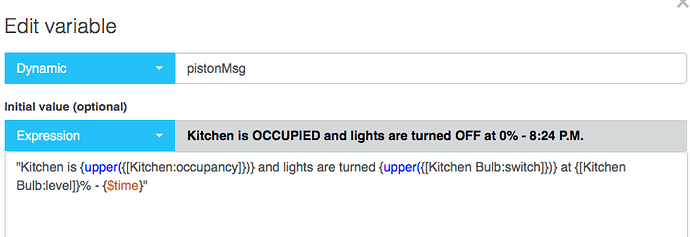This is one piston where i had to ‘adjust’ the time so that it would trigger correctly. This is taken from the same piston. This is what is says’s on ‘Quick Facts’ on when it will next trigger.
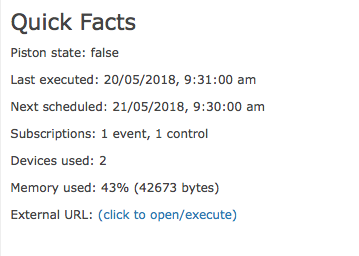
The condition to trigger it that i needed to adjust to get it to actually trigger at the correct time, which is 9:30am, Mondays through to Friday.