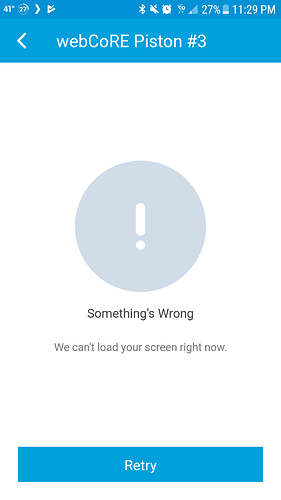1) Give a description of the problem
I can’t get my piston to pause or open for editing.
2) What is the expected behavior?
(PUT YOUR INFO HERE)
3) What is happening/not happening?
I created a piston that set a string of text as the Piston State. I forgot to blank out the text at the beginning of each piston run, so now the piston state is pages and pages long… and I can’t get it to pause or load for me to fix it.
Is there any backdoor into these things where it can be shut down and the Piston State cleared so it can be fixed?
Other pistons can still be loaded or paused… it’s just this one that I can’t get into.
I’ve sent a PM to @ady264 but I have no idea what time it is where he lives or how inundated he might be with messages.
Thanks in advance for any help!!