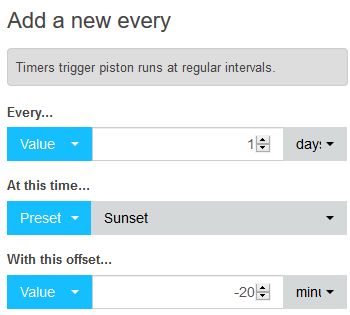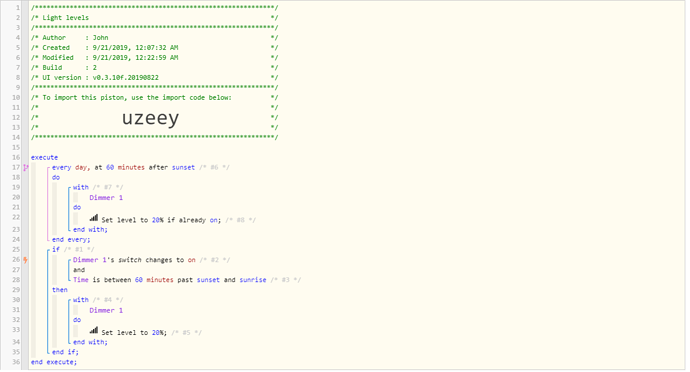1) Give a description of the problem
Just need some design help.
I have an Ikea Tradfri 5 button controller and am struggling with two behaviors I want to achieve. They are:
Toggling the light between off and on with a specific brightness level.
Continuous/gradual dim or brighten by holding a button.
2) What is the expected behaviour?
I’m trying to achieve the following behaviors with my 5 button Tradfri remote:
Button 1: (top)
Push - Increase brightness by 5%
Hold - Continuously increase brightness in 5% increments until button is released
Button 3: (Bottom) - Inverse of Button 1.
Button 2 (Left Side) -
Push: Reduce color temperature with 3 presets - 2700k, 4000k, 5000k
Button 4 (Right side) - Inverse of Button 2
Button 5 :center)
Push - Toggle on/off and set brightness to 25% when turning on.
Hold - Toggle on/off and set brightness to 100% when turning on.
I’m struggling with how to set up… well, pretty much everything except for the button 1/3 push functionality.
Can anyone give me some help here?