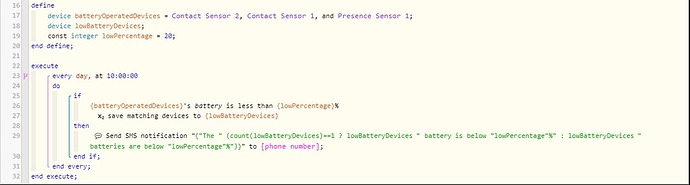I am new to WebCoRE so please forgive me if I ask questions that may sound dumb. I am trying to install the following piston from backup code: When i install it, the devices in the backup don’t exist on my list but when I select the ones I want, I am still left with lots of undefined devices. How do I remove them? Also, under define, where it says device below10; is this where you set the threshold? and then change the message in the if condition right?



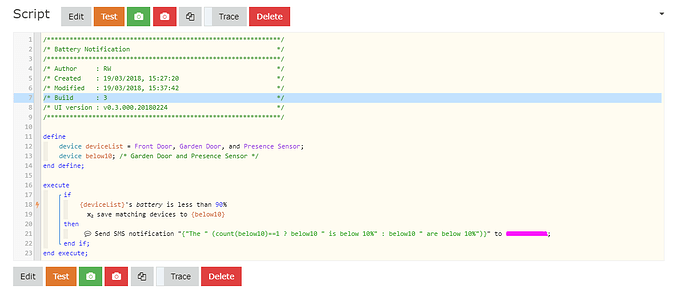
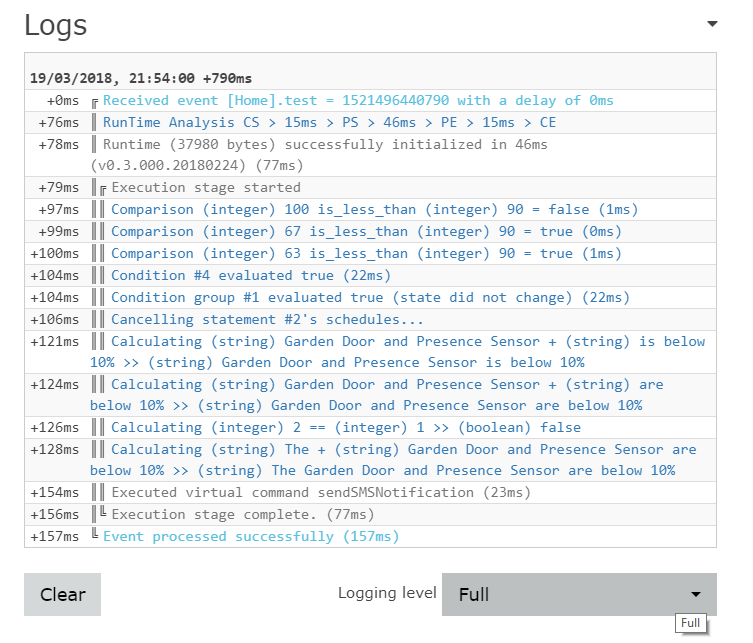

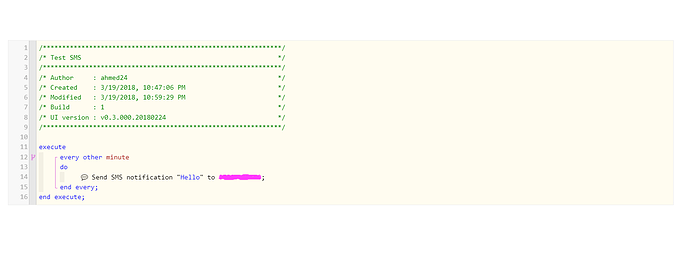
 Some poor dude is probably complaining about notices he’s receiving about low battery for devices he doesn’t have
Some poor dude is probably complaining about notices he’s receiving about low battery for devices he doesn’t have